The pros and cons of delivering for UberEats
From payment to wait-times, here's the roundup of pros and cons
I've been doing UberEats for six months now as a back up to my main squeeze DoorDash. Before that I did Instacart and still do so during the holidays as tips are better then.
There are things I absolutely love about UberEats like customers' ability to increase tips but there are also some drawback compared to DoorDash.
For a very detailed head-to-head of DoorDash, UberEats and Grubhub, go here.
Let's dive right in to the pros and cons of UberEats!
Minor Con: Signup
When I downloaded the UberEats app, it was a little confusing at first because I felt like I was signing up to be an Uber driver. It's the same app for both. But once you get past that initial confusion, signup is easy and I was on the road just a few days later. The whole thing was quite painless.
Once your background check clears and you sign your delivery partner agreement (similar process across apps), you'll be able to upload your picture to the app and enter your bank account info.
Speaking of ...
Pro: Bank verification and cash out
UberEats let you add a bank account for weekly transfers (which are free and automatic) AND a debit card for when you need to cash out daily (for a fee of $1.25). This comes in handy if you're trying to save for taxes in one account and have one for your regular spending.
UberEats allows you to cash out the moment you earn money, which is pretty great if you are a strapped for cash gig economist like I am! Cash out is $1.25 up from just 50 cents a year ago.
Con: Gear
I know some of you wonder if you need any gear before hitting the road and I would like to say yes you will need an insulated bag on your first day because your job is to deliver food ... and most of that food is intended to stay hot from the time you pick it up to the time you deliver.
Grubhub sends a big insulated bag that fits pizza and DoorDash sends a tiny bag that’s kind of useless. UberEats sends nothing and does not even require an insulated bag, it barely suggests you get one, which I personally find to be quite unfair to the customer because UberEats is also terrible about grouping long distance orders (more on that later), where you don’t even know the location of the first restaurant and customer so I do not see how customers ever get their food hot and on time.
You do not have to get professional insulated bags until you know you want to actually continue to deliver for longer than a week but have some sort of bag right away so you can actually do your job. If you opt for professional insulated bags, know they’re a tax write off. I got a pair of two for under $30 and they’ve lasted a long time.
Now that you're ready to hit the road, let's look at what you'll see.
Minor Con: App layout
As I said before, UberEats seems to share the app with the Uber drivers so the layout is slightly more confusing at first.
You don't have all your stats at the bottom like with DoorDash, they're in the menu on the left hand side.
That's fine, I just like having everything right in front of me like it is laid out on DoorDash. Nonetheless, you are able to see busy spots on the map, which is helpful.
To get on the road, you simply check the home screen to make sure there are hotspots and choose "GO". The app often ask you to take a picture for account verification before you can get started so make sure you're not driving. It will not allow you to take a picture when in motion.
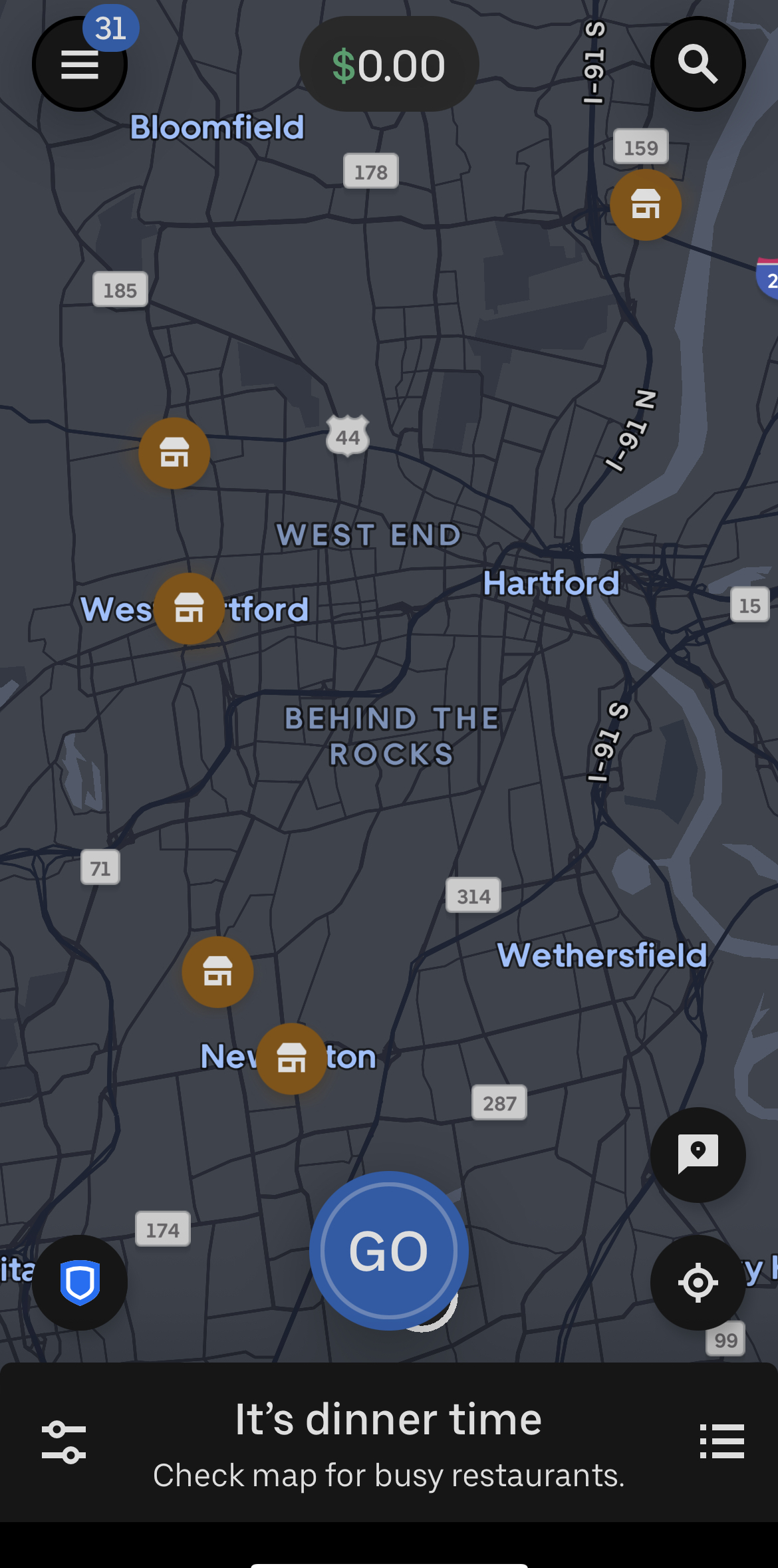 UberEats home screen with "GO"
UberEats home screen with "GO"UberEats lets you go out at any time even when there are seemingly no busy areas so that can be confusing if you're new and you're driving around waiting for an order.
My first few times with UberEats, I used DoorDash to see if my area was busy since I did not think the UberEats app was very informative. Even after almost 500+ deliveries on UberEats, I still do not find the hotspot map very accurate.
I often find myself driving to an area UberEats shows as super busy only to have it show up as not that busy once I got to that area so I stopped doing that. I just use DoorDash as my main indicator as to where it's busy and I let UberEats run in the background until an order pops up for me to accept or decline. More on that later.
Overall though, the UberEats map is simple for when you want to get on the road. You just hit GO and you don't have to worry about pesky zones like DoorDash and Grubhub.
Declining, accepting and dropping an order
Con: Declining
The general app layout con comes into play throughout this review. It's just no the best layout and it's noticeable when you try to decline an order.
Yes I'll start with declining because you are most likely not going to accept the first order that is sent to you unless it's a good order. This is generally true whether it's your first ever delivery or your 1,000th; the first order that pops up is rarely the one you'll accept since it's most likely a reject from other drivers.
Should you accept low tipping orders like these?
No, never. Delivery apps make a killing (off of us and restaurants) and can afford to pay us, they just don’t because drivers are willing to take freakishly small orders. Stop doing that!
On UberEats, the X to decline the order is small but that's a relatively small issue although, during one of my first few orders, I accepted an additional order I meant to decline.
Orders also pop up when you're about to take a pic when delivering so I've accepted some terrible orders by accident.
 UberEats decline button upper right hand corner
UberEats decline button upper right hand cornerYou have to be precise and hit the X to decline, which is incredibly annoying when you're in a hurry.
Alternatively, you can just let it time out but if it pops up as you'll completing another order, you'll have to X out of it in order to continue with your current order.
This example shows you a double order with two restaurants but you only see the first restaurant and the approximate address of the second (final destination) customer.
UberEats FINALLY changed the fact that you couldn't zoom in on the map. Now you're able to zoom in on that second restaurant. It's still much clunkier than on DoorDash or Grubhub and it's not a good idea to do while driving but at least you're able to see if that second restaurant is slow and if you want to take that order as a result.
I used to really dislike UberEats for its lack of interactive map. It was a real deal breaker that they didn't show you both restaurants and that you couldn't zoom in to get a better understanding of the customer(s) location.
Thankfully that's changed but the app is still clunkier than DoorDash.

This is a double order since it has the Delivery (2) in green. The one before that had the same amount but was a single order. Terrible either way.
I declined this order by selecting the X in the right hand corner.
I do like that it does not keep your acceptance rate as one of your stats. It shows it but it's not as relevant as it is on DoorDash and Grubhub
I definitely like that UberEats shows how long it will take to complete.
UberEats remains my least favorite in this category because I like to know where I'm going and what restaurants I'll be popping in to for double orders. It's improved by making the map more interactive but it still lags behind DoorDash and even Grubhub in how clean the layout is.
I have a good idea of how long restaurants in my area take so with UberEats withholding the name of the second restaurant, I am often in for a rude surprise and have dropped part of the order before.
I don't want to have to zoom in just to get the name of the second restaurant so I'm hoping UberEats will change that in the future as well to match DoorDash and Grubhub.
Pro: Accepting an order and delivery
While the app layout is meh, the accepting an order and delivery is relatively straightforward. I've already addressed some of the issues of grouped orders but the accepting an order and delivery process is fine on UberEats.
Alternatively, if you want to accept an order, just click on the green "Delivery" button.
You'll then head to the restaurant and follow the in-app instructions. If you have a double order, you'll just have to pay even closer attention for items like drinks, etc.
Other than that, double orders are similar to single orders.
You still do not know the customer's exact address once you accept an order on UberEats so again, you don't really know the whole route ahead of time, which is somewhat annoying.
Once you receive the order from the restaurant, you just have to hit Confirm and "Deliver" upon which UberEats defaults to their terrible navigation (hint: Always use another navigation system like Google Maps, not just Uber's, it's terrible).
Just follow the customer's delivery instructions and you're all done.
This part is relatively straightforward with some weird options like "wait in car". Other than that, it's a relatively straightforward process, one I've gotten better at over time.
Tips take an hour after you complete delivery to show, which at first I found strange but now I realize allows the customer to adjust their tip.
I've received some great tip increases and UberEats has a "send thanks for tip" option I like and use no matter if the customer increased their tip or not. That's a really nice touch in an otherwise hands off kind of app.
Pro: Dropping an order
In case the restaurant informs you of a long wait time (15-20 minutes is too long for me unless it's a $ 20+ order), you should consider dropping the order because you have to think about the bottom line (not to sound greedy but this took me a while to learn that I do not get bonus points for waiting).
I meet so many new delivery drivers who are waiting at the restaurant for 20+ minutes and that's just not profitable, please drop the order, the customer will be OK since another driver can just pick up the order.
Dropping an order is easy on UberEats is super easy. Unlike on DoorDash and Grubhub, it does not count against your stats on UberEats but I assume excessive dropping will result in some sort of action.
To drop an order, just go to the red circle with the triangle (next to the "Start Delivery" button and select your reason and just follow the steps.
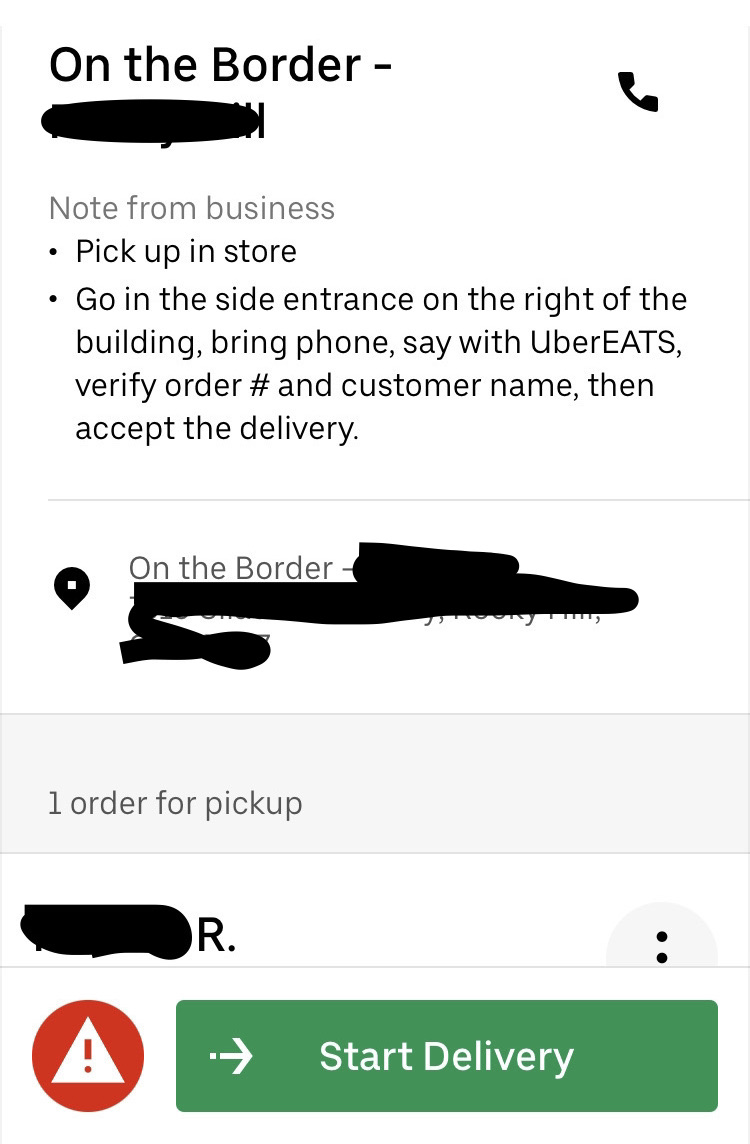
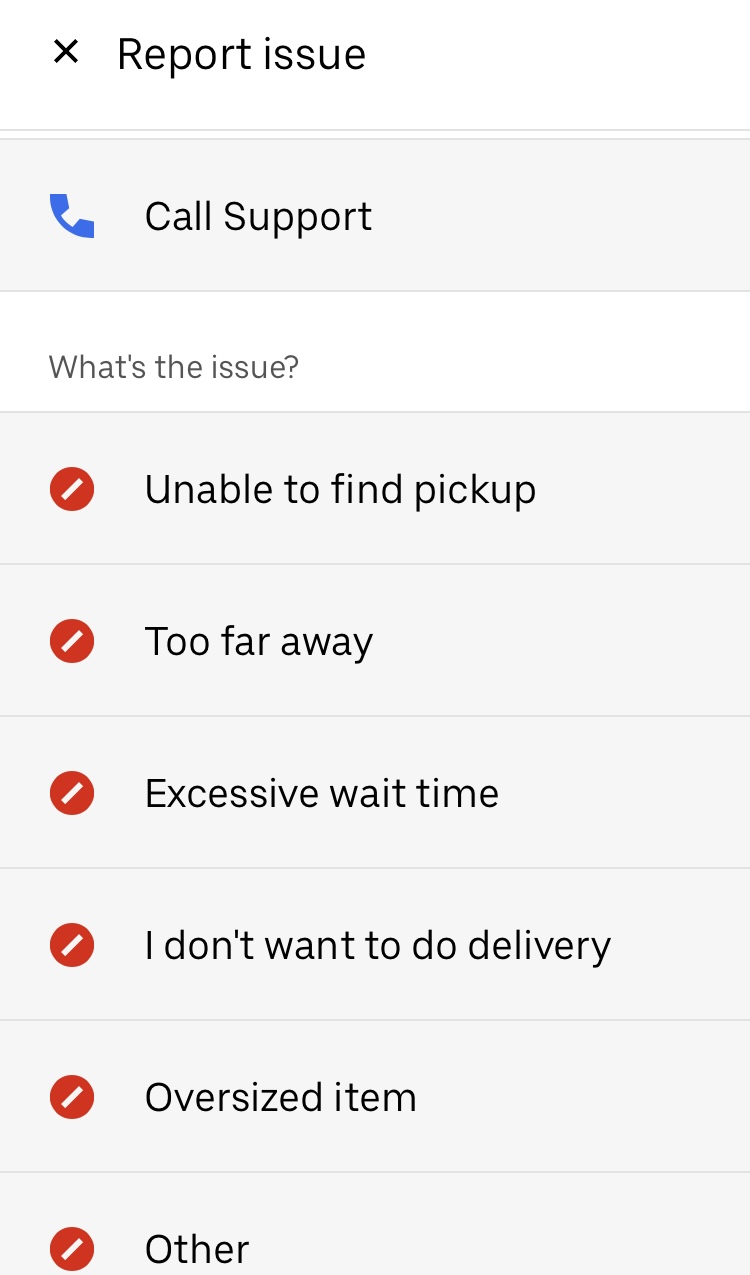
I usually select "Excessive wait time".
You'll be directed back to the main screen for new orders to pop up.
Unlike DoorDash, UberEats does not really have a chat function if you issue is bigger than just dropping the order like closed restaurants, which can be annoying but it's also no big deal.
I've only had to call Uber support once and it was fine but I prefer to resolve issues in the app rather than having to call.
Con: Retail orders and card orders
UberEats has retail orders where you pick up from a place that's not a restaurant. Places like Walmart, CVS and in this example Apple. I usually avoid Walmart, especially during the holidays. The orders are small for the hassle so I just generally stick to restaurant delivery unless it’s a super busy night where restaurants are swamped and behind on orders.
This particular order would require me to go to a mall, walk into the Apple store and ask for assistance. Then, I'd drive 35 miles to deliver. I have an older car and live in a high traffic area so this would take me an hour. Sure, $26.60 in an hour is OK but there are other factors like gas to consider.
As always, decinde for yourself if an order is worth your while.
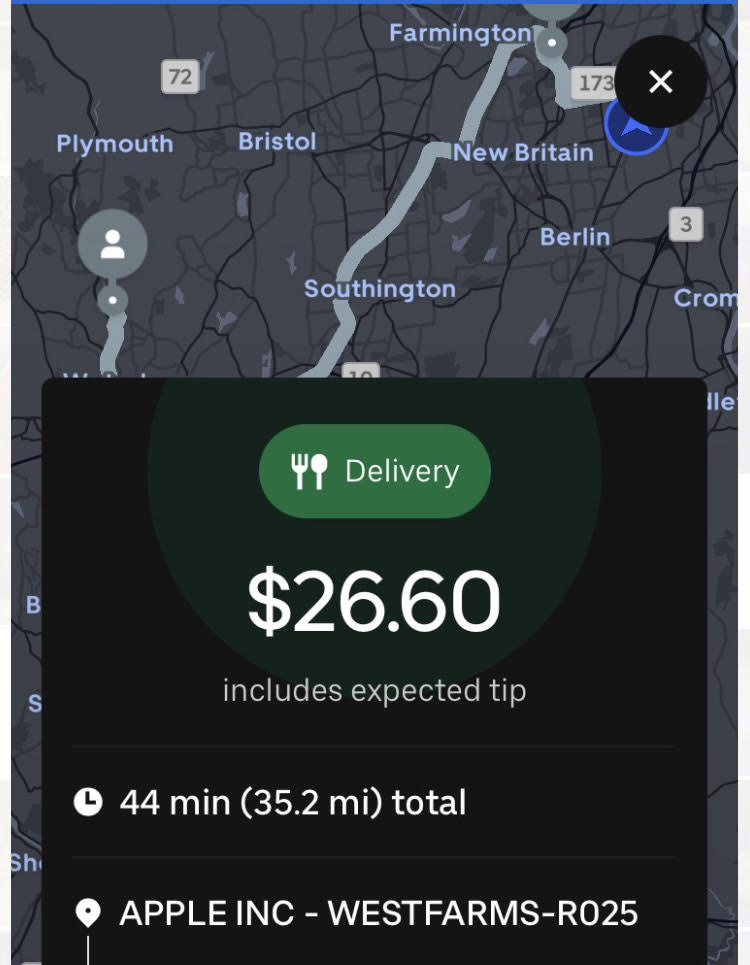 UberEats retail order
UberEats retail orderUberEats also has a shop and deliver where you'll need the credit card they send you after signup.
I will say UbeEats can be deceptive when an order pops up as it can say "Shop or Deliver" which really means shop so pay attention to the time UbeEats estimates it will take since that'll provide a clue as to whether it's a shopping order or just a retail pickup.
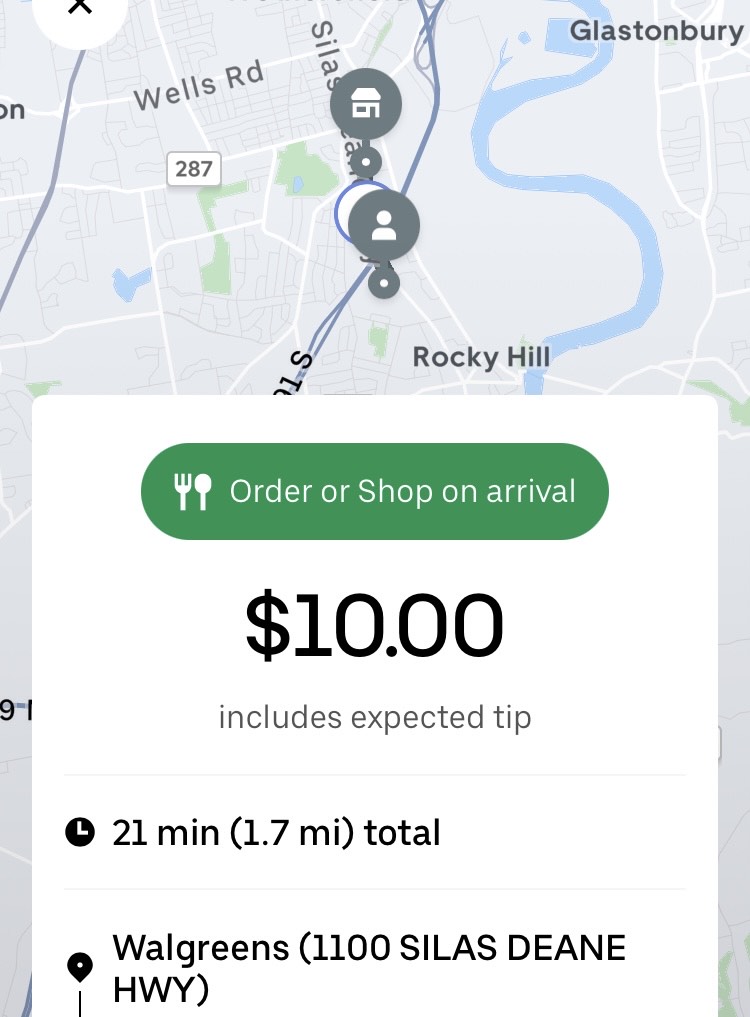 UberEats shop order
UberEats shop orderThis one is a shop and unlike DoorDash and Instacart, it doesn't give you the item count so that's a dealbreaker in my opinion.
Pro: Restaurant wait-times and con: order grouping
The timing of UberEats orders is generally OK. I think DoorDash does a better job but UberEats beats Grubhub by a longshot. I’ve had the occasional hiccup but I’m usually able to pop into a restaurant even if I was parked within the vicinity and get the order within a few minuts. There have been exceptions as with any of the apps but gernally speaking, UberEats is fine.
With that said, the grouping of orders can be outrageous. As I mentioned before, UberEats doesn’t give you the name of both restaurants or first customer’s location, which is terrible if you know notoriously slow restaurants you avoid and are essentially tricked into taking an order at those restaurants. It’s weird and it’s a major con if you’re strategic about taking deliveries and delivery routes.
Con: Ratings
UberEats has a thumbs up and down rating, which is really annoying because it's easier just to thumbs down than it is to think about a rating between 1-5.
It took almost 500 orders on DoorDash for me to receive anything other than a 5-star rating and equally as many orders on Instacart.
However, within my first week on UberEats, a customer who selected "meet at door" as delivery option and wasn't there so I texted her and once I did not hear back rank the doorbell (a perfectly fine option for when the customer selects "meet at door"). She must have fallen asleep so she gave me a thumbs down even though I quite literally followed delivery instructions.
I'm not sure how I feel about not having ratings but I also like customer feedback. It's made me better at this job.
Pro: Intro promotions
UberEats had a great intro promotion at the time I signed up with "complete 40 orders, get an extra $ 200". Yes, an extra $ 200 on top of all the earnings from the 40 orders!
I was unable to complete the 40 orders but I did complete 20 orders for an extra $ 100, which was also a good deal but I will say that I did not receive enough orders that week to take me to 40 orders. Not by a long shot so it felt like the $ 200 was a bit of a dangling carrot I was never gonna get.
I absolutely love the no condition "make an extra X amount for doing X amount of deliveries so that was definitely a pro on UberEats.
Pro: Referrals
UberEats often has referral bonuses where a delivery driver can send an invite to a person interested in delivering, where both parties will get x amount for the new person completing x amount of dashes. I've seen it upward of $300 but it’s currently just $100 in my area.
This just varies by demand and season but I've spoken to drivers who referred others and got a few hundred extra dollars so that's definitely a pro on UberEats
So if you're interested in becoming an UberEats delivery driver, make sure you get someone to refer you so you can make even more money!
This leads me to my next point:
Con: Incentives and levels
UberEats has program levels that unlock certain incentives like discounts, etc. Some UberEats drivers say that depending on the level you get higher paying orders. That’s not really something UberEats confirms. Since UberEats plays second fiddle to DoorDash in my life, I’ve only ever made it to Gold.
UberEats is somewhat interactive when it comes to sending you a congrats on making Gold but you don’t get a financial incentive. I’m a big fan of the do this, get this so a congrats message on UberEats for reaching a certain level doesn’t really do it for me.
Aside from the referral bonuses and intro promotion, there aren’t a ton of incentives that are monetary and worthwhile.
On weekends, UberEats will add pay more per order than during off-peak times, which is helpful but not really an incentive.
I will say that UberEats doesn't have ridiculous acceptance rate levels tied to reaching the next level, you just have to complete a certain number of orders to reach gold for the month, etc. That's kind of a pro so I'm a little torn on making this just a con.
Pro: Earnings
How much you'll make is essentially up to you. I am strategic and only go out for lunch and dinner orders 5-6 days a week. That allows me to make between $ 400-600 weekly plus whatever I make on Instacart (another $400+).
Some of the drivers I've talked to go out lateat night but that’s not my jam. I try to go out during the busiest evening hours, which in my area range from 5PM to 8:30PM. I talked to an UberEats guy the other day and he said he's able to make about $ 1,000 a week by going out late on weekends (4 PM-11PM). He also does Instacart.
So you see, how much you earn depends on where you live, availability of orders and a combination of strategy and hustle.
UberEats allows customers to adjust their tip and I’ve gotten some crazy tip increases because customers noticed my insulated bags and because I delivered on time.
I will say that there are fewer orders that pop up compared to DoorDash in my area so while the ones that I've taken, have been lucrative, UberEats also has quite a few small orders before sending a bigger, more lucrative one (usually a grouped order).
That might just be because I'm just a gold level driver. Either way, here's a summary of pros and cons.
Pros and cons summary
|
Pros
|
Cons
|