How to order on Instacart
Five steps to make Instacart ordering a smoother process

So you're kind of frustrated with ordering from Instacart? You never know what'll show up on your doorstep or if anything will show up at all.
Ever had missing items? Weird replacements. Delayed deliveries? Wasted $$?
If so, let me suggest a few things that could help you get more out of your Instacart ordering experience.
Even if you've never ordered from Instacart but want to give it a try, this info will be helpful.
Once you're done reading this handy dandy article, you can give Instacart a try, here but don't worry, I'll link to it again at the end!
However, this page assumes you're familiar with the basics of using an online service such as Instacart and just want to make sure the ordering process is smooth.
Smooth because you ordered what you actually want, not what Instacart's AI bot thinks you want.
I've shopped over 1,200 orders on Instacart and I've made it my business to help customers and new shoppers navigate the ins and outs of Instacart.
This may surprise you but I'm here to tell you that you can absolutely influence the Instacart ordering process to make it less of a hassle!
I'll give you a five handy dandy tips so read on.
Before we get started
This page also assumes that you're aware of the fact that Instacart is a tip-based service and your shopper would not be able to make a living without your tips.
$2 is never enough even if it's just one item.
At checkout, Instacart suggests 5% off your order but that generally wouldn't allow your shopper to make a living.
If you're unsure about how much to tip, checkout my guide on how to tip your Instacart shopper, here. I'll repeat this link at the end of the page!
Things to keep in mind
Anyone who can pass a basic background check can shop on Instacart even if that person has never set foot in a grocery store.
Some issues with weird items arriving at your doorstep are due to the fact that it's difficult for Instacart to provide real-life training scenarios. It does provide some basics but since Instacart is in thousands of stores, it's tough to capture all the scenarios a shopper may encounter.
Over the years, I've developed my own strategy on how to deliver quality items and I've captured them on this site.
However, even after the 1,200+ orders I've shopped, there are some things that would allow me to make shopping for you, the customer a much smoother experience.
I'm not saying it'll be perfect but it'll just be a less frustrating if you follow a few simple steps.
Prefer to watch a video? Here's my Youtube
Let's get started.
1. Make sure you select a replacement or refund for every item

Yes, every item. I know, the pain!
Here’s why: when you don’t enter your own replacement or select refund for each item, Instacart wants me, the shopper, to make a replacement that you probably don’t want based on an algorithm that's all but sophisticated.
So you already see why you're better off selecting your replacement for each item yourself before placing your order!
I'm self-aware enough to know most customers have replacement preferences that I can't guess. Instacart's algorithm is more confident in its abilities even though it shouldn't be.
I'm able to take pictures of similar items that you can approve as replacement but I usually don't just replace an item without your approval because I know customers are brand loyal, even when it comes to seemingly easy items like pasta and peanut butter.
As a long-time shopper, I cringe at the fact that most new Instacart shoppers trust Instacart's replacement suggestion.
I get scored on how many replacements I made after each order as you can see here.
Personally, I don't care about those Instacart's stats. I do care about providing excellent customer service so I do care about customer ratings on Instacart.
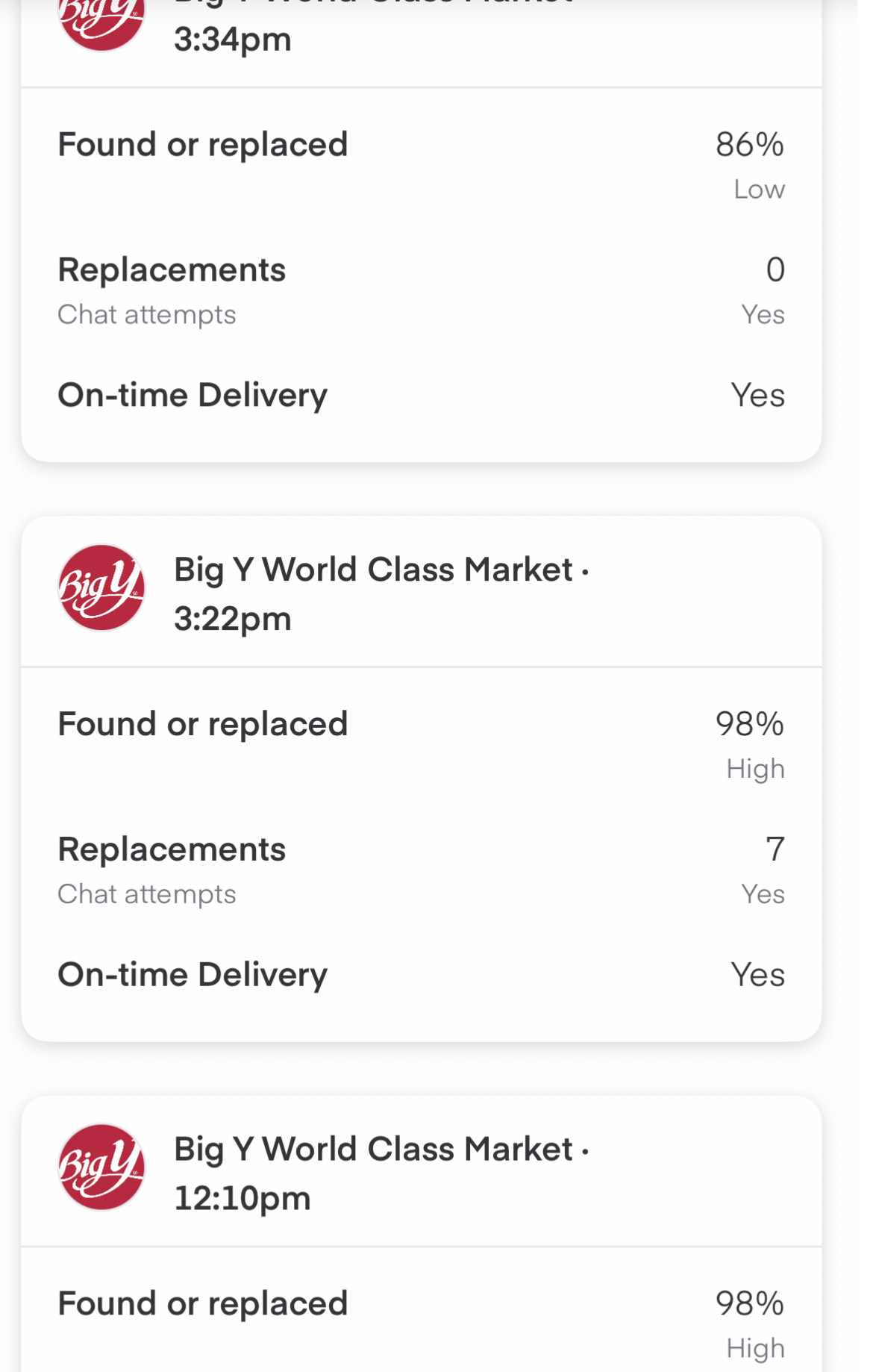 Instacart shopper statistics provided after each order
Instacart shopper statistics provided after each orderStill, in the first case, the customer didn't have any replacements and wasn't available to chat. Something we'll get into in a moment.
In the second and third case, the customer had some replacements and was available to chat in cases where even the replacement wasn't available.
So having replacements, while important for my stats, is really more beneficial to your Instacart order arriving with items you actually want.
Don't get me wrong, I will add a replacement here and there when you didn't select one but as I said, from my experience, customers are specific about brands as well as different sizes of those brands from ketchup to bagged salad mixes.
Thus, I generally don't go by Instacart's suggestions or my own guesses even though I'm a 5-star shopper.
But most Instacart shoppers will guess more often than not when making your replacement so if you're not around to approve that replacement, you're stuck with a weird item rather than what you actually wanted.
It's your money after all and I'm not willing to gamble with it willy nilly.
Refunds mean less money for Instacart (and me if you tie your tip to the total) but when I don't confirm a replacement with a customer, I usually err on the side of caution and refund.
Here's another one from Aldi. Aldi is a bit tricky since there really aren't that many replacement options so just select refund (even easier on your end)!
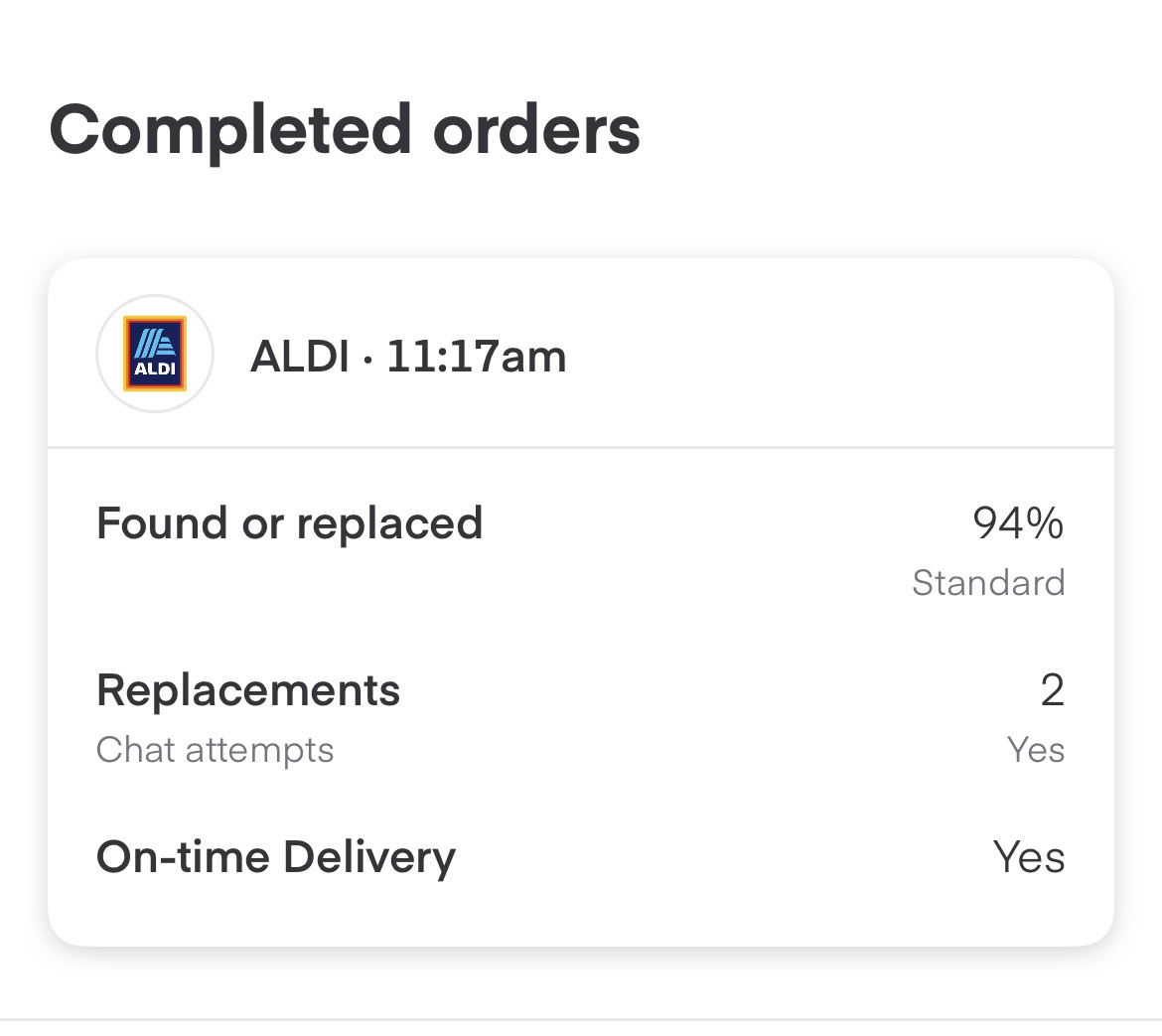
As I said, I'm only interested in getting you items that you want but some shoppers do care about Instacart's stats and that's where it's important to take the time and select a replacement or refund.
I do care about my ratings from the customer as it allows me to have access to high paying orders so I can continue to delivery high quality items.
Like I said, I honestly don't care about pleasing Instacart, I'm only interested in getting you, the customer, the items you want but some shoppers do care about Instacart's stats and that's where it's important to take the time and select a replacement or refund.
Honestly, having a replacement or refund for each item makes shopping quite a bit easier, even for someone who has shopped quite a few orders.
I do care about my ratings from the customer as it allows me to have access to high paying orders so I can continue to delivery high quality items.
As I said, Instacart provides a weird replacement suggestion if you don't have one and when I was a wee shopper, I’d follow that suggestion and ended up with a few bad ratings (a 4 is bad on Instacart).
I immediately stopped following Instacart’s suggestions and just either asked the customer or refunded if I didn't hear back before I finished shopping, which has allowed me to have consistent 5-star ratings.
In other words, I relied on my own intelligence rather than on artificial intelligence.
There are brand new shoppers out every day and many of them think that Instacart's suggested replacements are solid.
Some of those shoppers have never set foot in a grocery store before so I don't blame them to assume that a grocery shopping app would have some solid suggestions.
As you can see in case of Instacart's suggested replacement for organic broccoli, that's not the case.
A weird replacement example
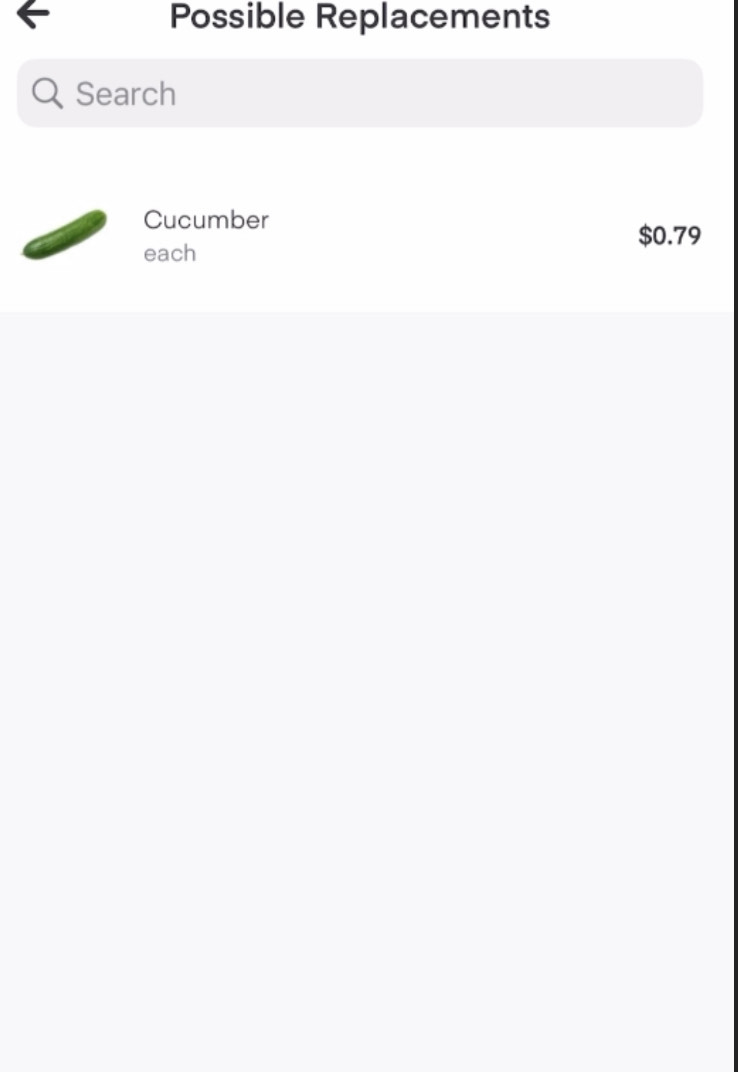 Instacart's automated replacement suggestion for organic broccoli
Instacart's automated replacement suggestion for organic broccoliIt is however the reason why you've ended up with something strange you didn't want in the past.
Again, that's why it's important to have your own replacement for each item (not sure if I've mentioned that yet...).
I've created this website to educate shoppers on how to pick good produce and ignore Instacart's prompts so that there is at least some improvement in the Instacart ordering experience.
Don't know how to add a replacement or refund?
I recently had a customer who had ordered from Instacart 728 times and had no replacements for a 60+ item order. How is that even possible?
After that many orders, you haven’t taken 5 minutes to enter a replacement for at least some items??? I guess you like to be unpleasantly surprised each time.
OK so maybe you really don't know how to add a replacement or select refund for every item. Let's get into that in a moment, I'll give you a quick step-by-step guide.
If you already know how to select a replacement or refund for each item but just haven't taken the time to do so, you can skip ahead.
But just know, it really doesn’t take much on your end to add a replacement or refund for each item since you most likely order similar items from Instacart frequently and will do so in the future so it’s just a one-time inconvenience to add a replacement and maybe a quick note for every item.
Trust me, it’ll make your experience so much smoother.
Here's what to do when selecting your items on Instacart
I've created a super quick guide below with screenshots on how to pick a replacement or request a refund.
If you prefer to watch a 1-minute video, here it is. Otherwise, skip to the screenshots below!
Here's the one-minute video...
...and here's a quick step-by-step guide to adding your items and replacements on Instacart
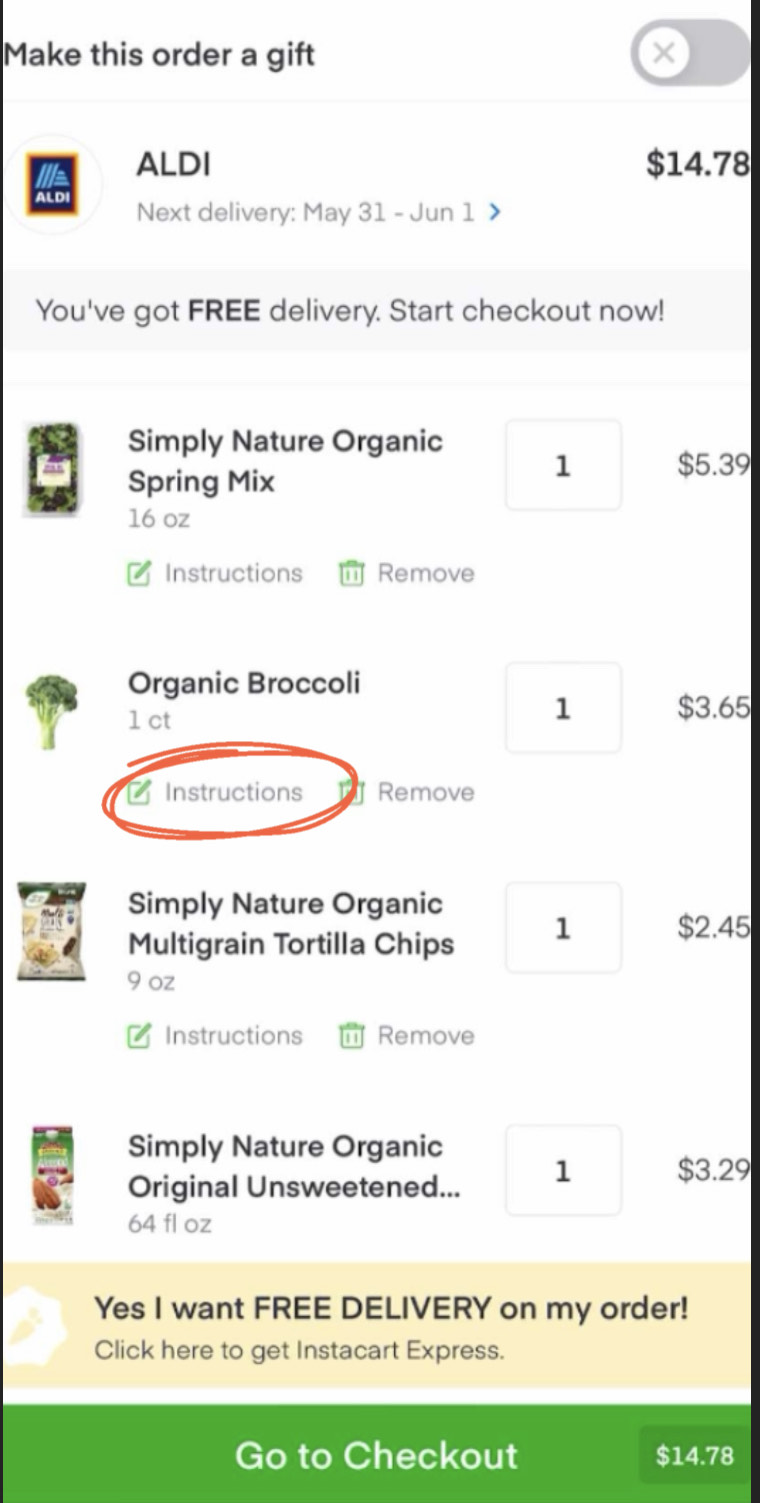 Screen on Instacart app to select replacement or refund
Screen on Instacart app to select replacement or refundPlease note that I created this from the Instacart app, it's just a mock order to show you the steps. It'll look slightly different on a desktop or whatever phone you're using but you get the point.
I also know it's a small order and I didn't actually place it but it's just for demonstration purposes.
Right before checkout, look at your cart and you'll see "Instructions".
Select that and the next screen will allow you to decide what you want to do if your first choice is out of stock.
Select "If item is out of stock" then the option you'd like.
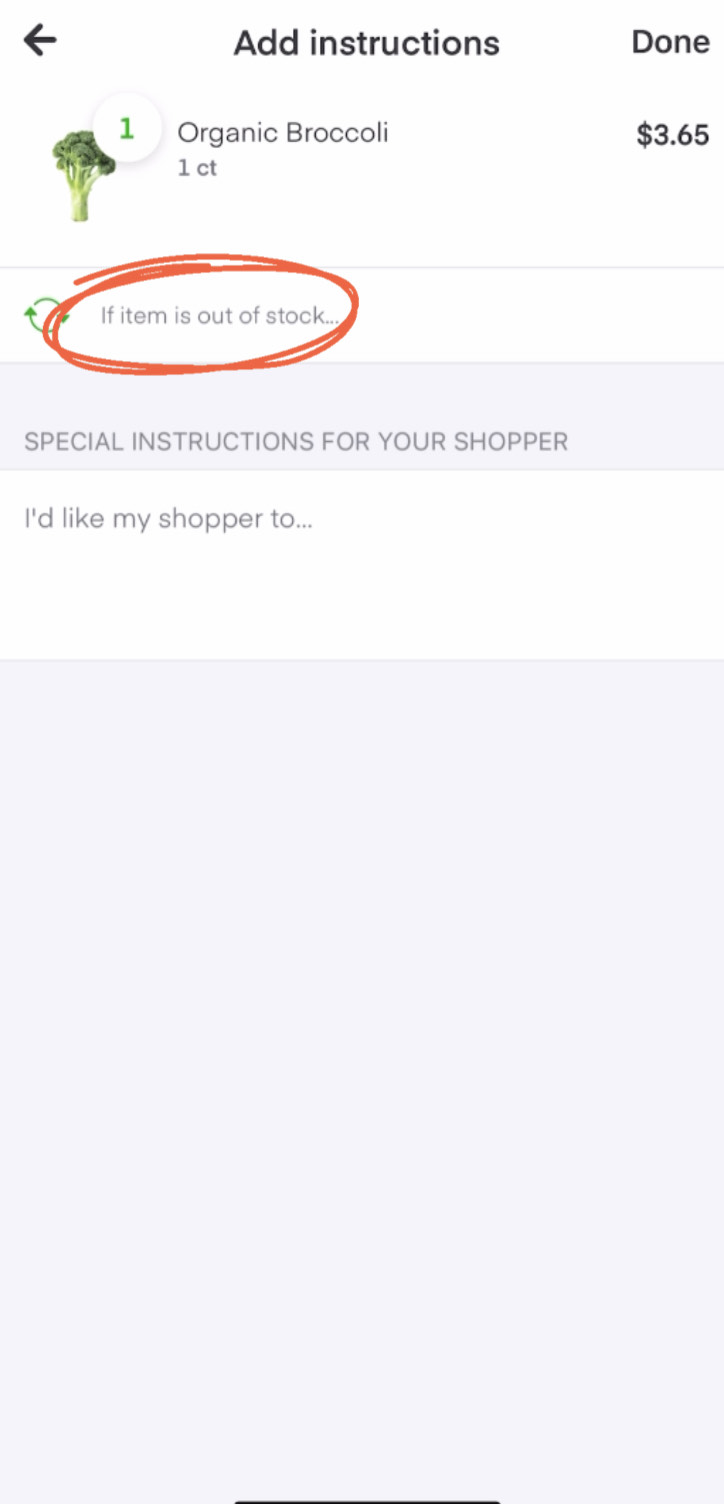
If you don't select anything, you'll leave it up to the Instacart shopper to pick something, often something random based on Instacart's suggestions.
In this case, a cucumber was Instacart's suggested replacement. If you watched the quick video, you know I'm not kidding.
Again, shoppers aren't trained on real-life scenarios so many just follow the in-app steps. This is why it's important to take control of your order right here.
It's incredibly important to select a replacement or refund so we are not instructed by Instacart to find a random replacement like the cucumber.
I'd never but someone else probably would!
Don't risk it. It's your money.
One of my all-time favorite suggested replacements for paper towels at Sam's Club is plastic wrap.
I often wonder how many customers ended up with that because unsuspecting shoppers thought it was a good replacement since Instacart suggested it after all.
But I digress...
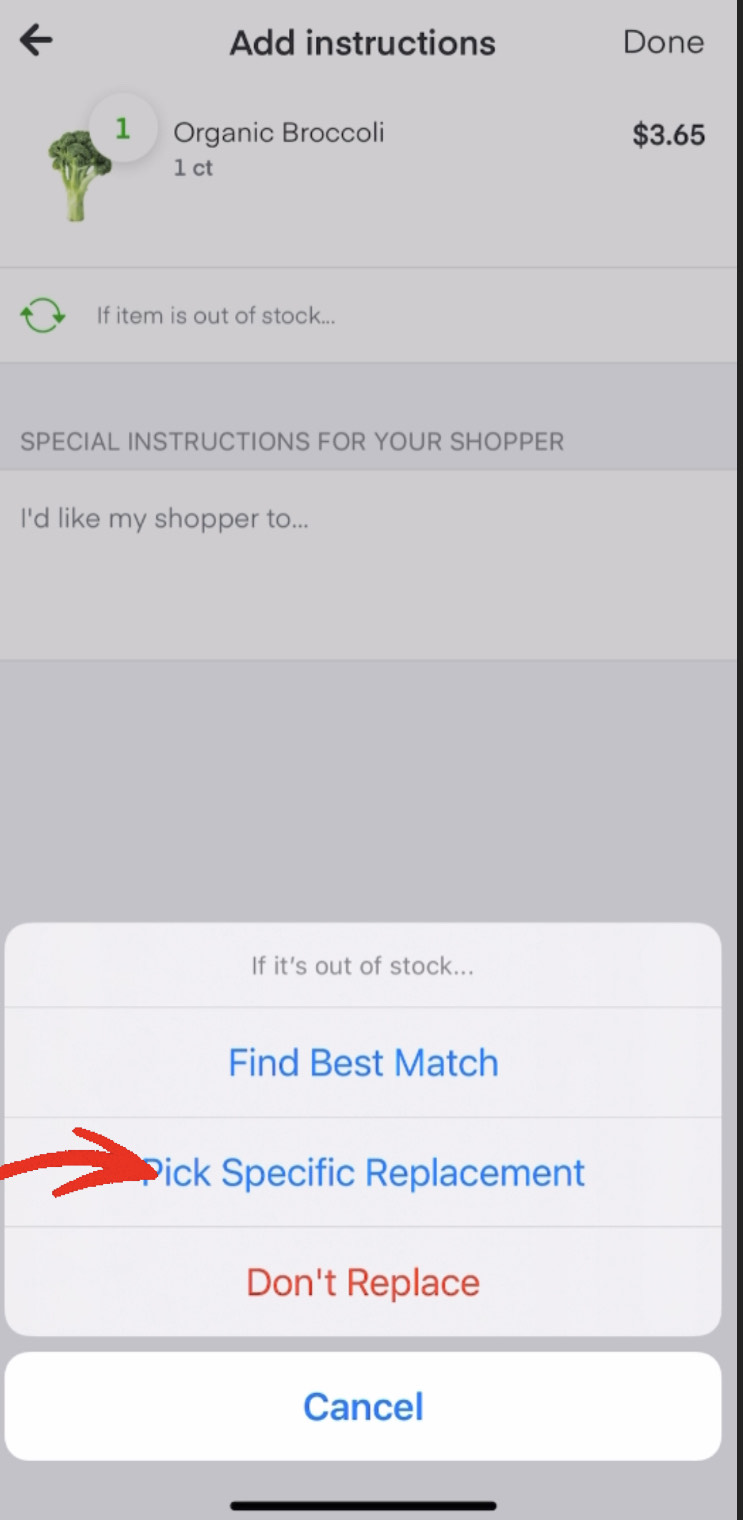 Screen on Instacart app to select a specific replacement
Screen on Instacart app to select a specific replacementHit "if item is out of stock", then select from the following options: Find Best Match, Pick Specific Replacement or Don't Replace.
I recommend either choosing "Pick Specific Replacement" or "Don't Replace" to make sure you don't end up with something you don't want.
Many times Instacart will give you a list of replacements (much like it gives me a list of replacements) it thinks are applicable.
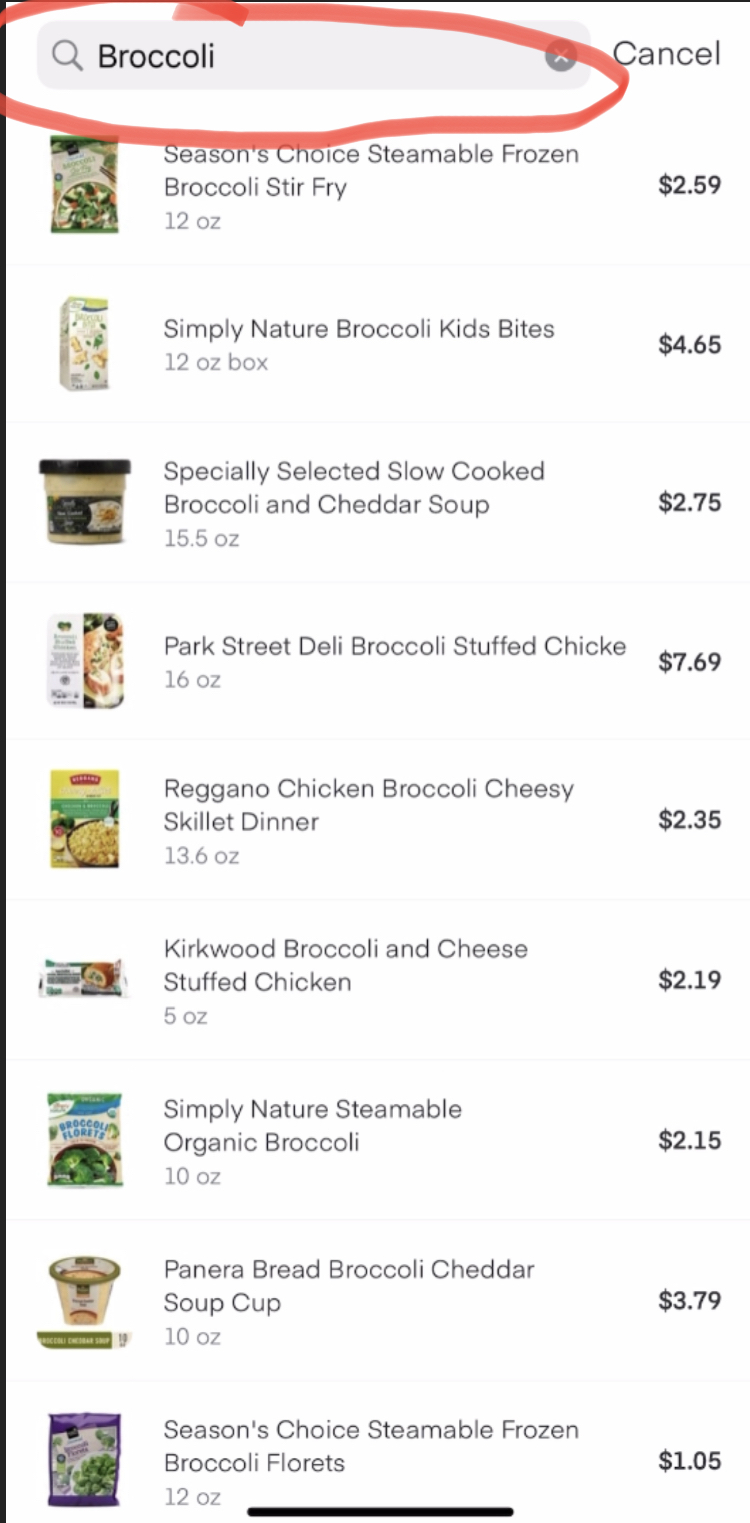 Search bar on Instacart app
Search bar on Instacart appAs you can surmise, they actually aren't always on point so you might have to search for a replacement, which you can do in the search bar.
This isn't always the case but I just wanted to illustrate that in order to find what you're looking for, you'll have to search for it.
In this case even after searching for broccoli, Instacart only provided weird options.
So you can pick one like the steamable organic broccoli that's frozen and in addition leave special instructions for the shopper that conventional broccoli would be fine too.
This just ensures that they don't show up without broccoli or a cucumber instead of broccoli if you're planning on making something with it for dinner.
Again, you'd assume that it'd be common sense to not replace broccoli with a cucumber but let's not assume anything when ordering on Instacart.
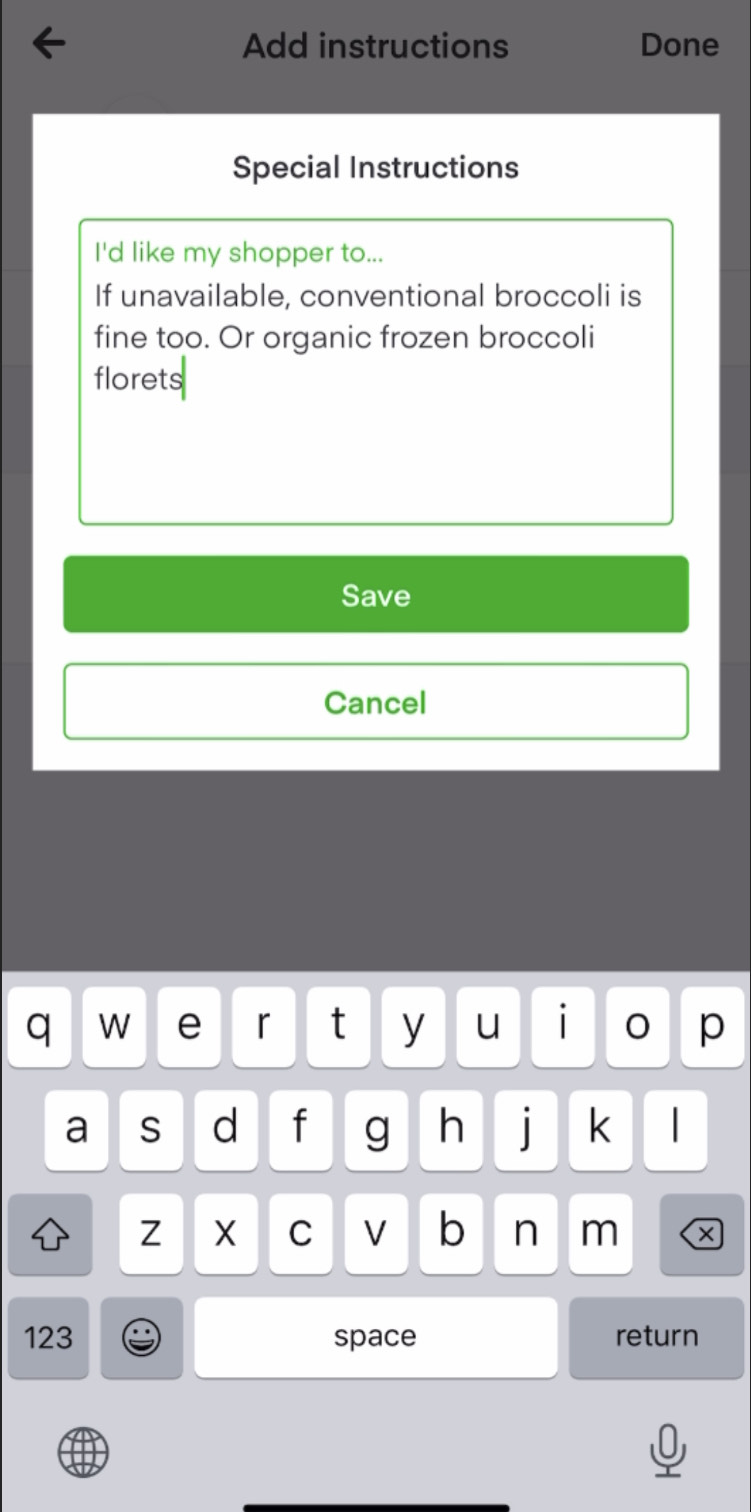 Special instructions screen on Instacart
Special instructions screen on InstacartI personally welcome special instructions but I also know shoppers who get annoyed by them. I'd say err on the side of caution and leave instructions.
They help ensure you end up with the item you want or at the least an item that's close enough to that first item.
Or yet another item if even your replacement is unavailable.
See, there are options to take control of your order, they just take a second to enter but will pay off down the line.
If you don't want a replacement, just select refund
If you don't want to replace an item and instead want a refund, you follow the same instructions as above until you get to the "If item is out of stock" screen.
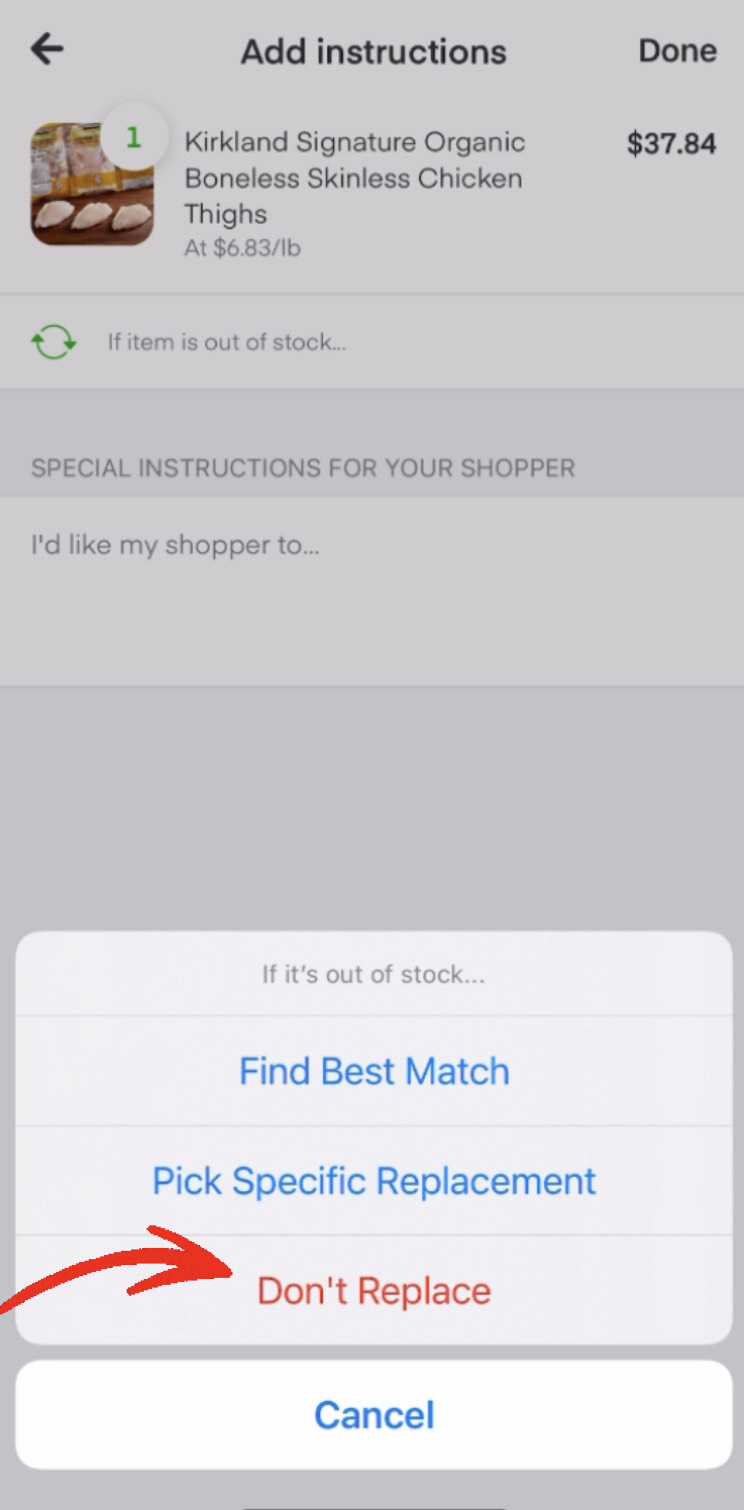 Instacart refund selection
Instacart refund selectionInstead of selecting "Pick Specific Replacement", simply select "Don't Replace" and you will be refunded for the item.
Easy!
Once you're done going through each item in your cart, simply head to checkout and place your order.
Well don't forget to tip of course!
You won't regret having spent time going through each item.
I know some of you order 50+ items but as I said before, you only have to enter these instructions once.
Instacart should have them saved for the next time you order.
In the end, it will save you the hassle of getting stuck with an unwanted item or having to ask for a refund after the order arrives.
What if a replacement is out too?
I know, sometimes your replacement is out too so as I showed in the above, I’d leave a note in the special instructions saying “if the 32 oz replacement is not available, any Heinz ketchup size will do…”.
Or “if the 32 oz is not available, get the 24oz organic or any other ketchup brand in the smallest size”.
Or "any organic baby spinach brand will do...".
You get the point. I know your time is precious but so is your money and you already don't have to leave the house to shop so you might as well be in control from the comfort of your home.
I will of course replace something like a Heinz ketchup with a smaller size since that's really no biggie but anything beyond that, I err on the side of caution and refund if I don't get the customer's input.
Again, it's your money so why would I gamble with it?
Seems like a lot of steps...what's the issue again with not having a replacement?
Aside from the risk that you'll end up with a cucumber instead of broccoli, selecting a replacement or refund makes the shopping process faster on my end so I don't get stuck pondering your replacement or waiting for your reply.
If your first item is not available and you don't have a replacement, I have to select "Can't find item" and then it looks like this on my end. The dreaded prompt that says "Replacement requested".
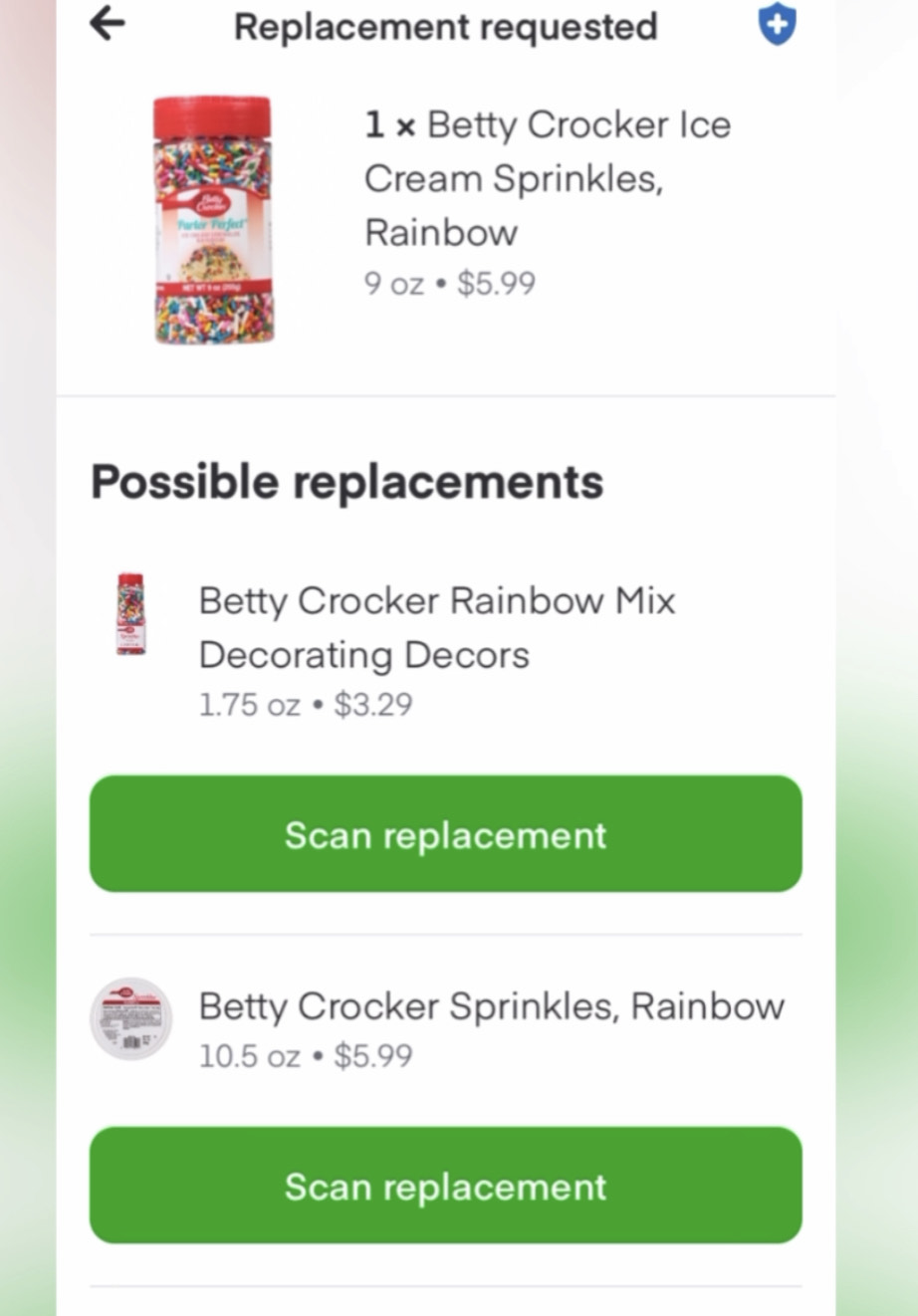 Replacement requested prompt on Instacart
Replacement requested prompt on InstacartThis means that you don't have a replacement of your own but also don't want a refund and you trust the shopper to find you a good replacement.
We already established that that's not a great idea.
In this case the replacement suggestion is actually decent so I ended up making that replacement with the OK from the customer.
I wanna acknowledge that while Instacart is not failsafe, it does occasionally suggest a decent replacement.
Most customers just think an out of stock item prompts a refund or that Instacart has a decent list of replacements.
It only does with some very common items like condiment sizes and things like marinara sauce but even white bread replacement suggestions are often way off so again, you're better off just adding a replacement each time.
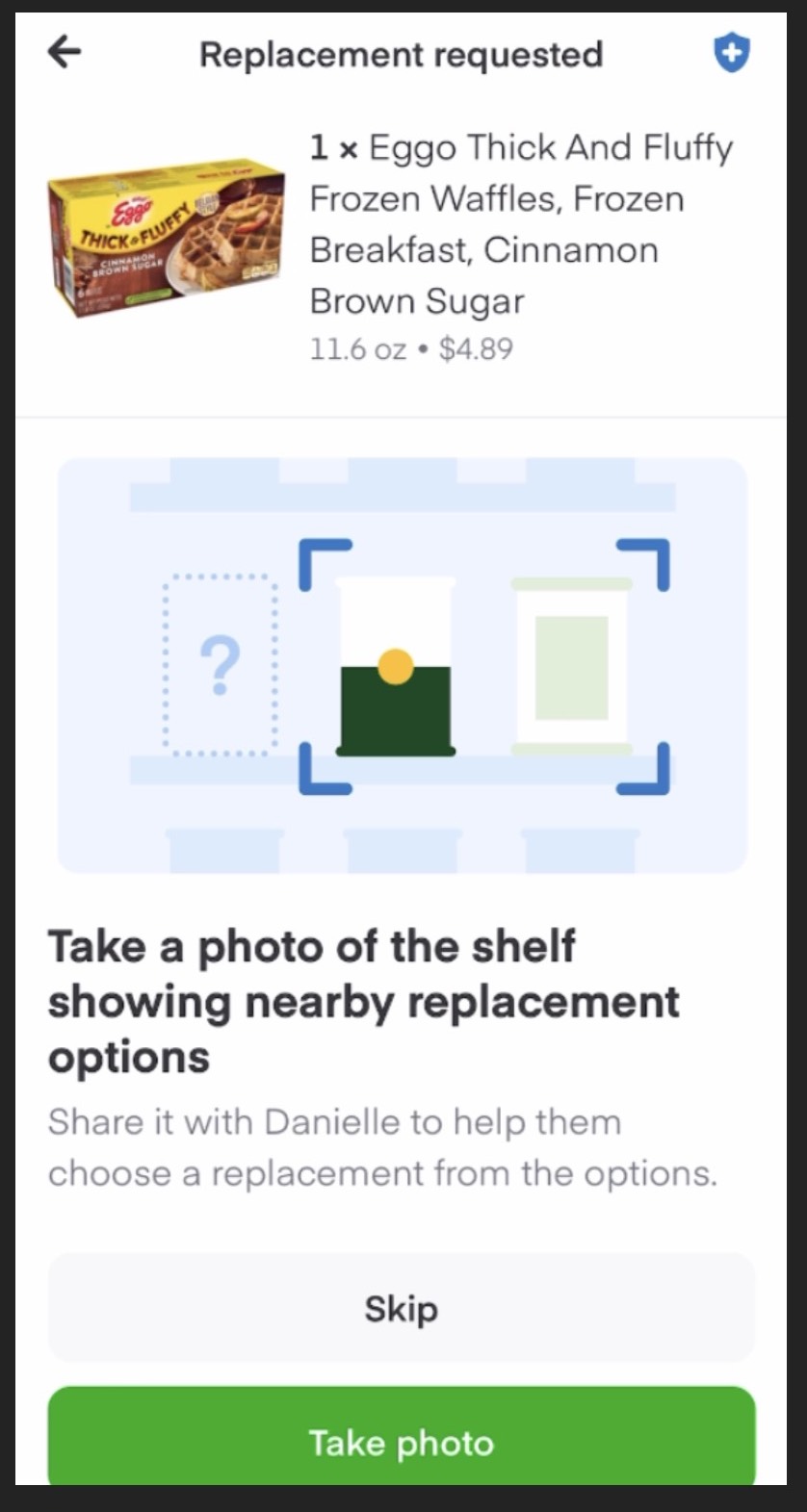 Replacement requested prompt
Replacement requested promptHere's another prompt for an out of stock item.
Again, it says "Replacement requested" where I'm just kind of on my own with the replacement since Instacart didn't really suggest anything.
As you can see, Instacart is prompting me to take pictures of available items to share with the customer.
This assumes the customer is available to confirm the replacement, which we'll get to in a moment.
I usually initiate a chat with the customer right as I start shopping to see if I’ll have a responsive customer.
If a customer doesn’t respond, I’ll usually still give them a play by play of replacement choices.
I get it, you might be on a Zoom call or busy at the office so I want to give you some time to respond.
Since shopping a bigger order usually takes an hour so, there’s time for you to respond with your preferred replacements even 20 minutes after I start shopping.
If I don’t hear from you with just a few items left to go, I just refund unavailable items.
Refunding items has served me well in terms of ratings and I am OK refunding an item even if it means it cuts into my tip total and my Instacart stats.
Again, not every shopper does this since they trust Instacart with the suggestions and don't want to risk lowering their tip so you might end up with something you don’t want.
This brings me to my next point.
2. Be available online while your shopper is shopping

If you really don't want to (or have time to) add a replacement or select refund for each item upfront...
...please be online for messages while I shop so I can chat with you to help me make an informed decision when it comes to your replacement.
As stated, I always start my shopping with a note to the customer saying Hi and I'll keep you posted about unavailable items, replacements, etc.
I'll try to bug you only a couple of times.
A lot of times, I scope out the store before I hit the start shopping button and then provide you with a list of items that are out of stock including pictures of possible replacements. That way it's not a constant back and forth.
I just need your help confirming the replacements.
Again, I get it, you might be on a Zoom call or in the office but it really makes the process smoother when I have a responsive customer, especially when that customer didn't choose a replacement for each item.
As stated, I only care about getting you what you want so it’s helpful to have you online there for that.
As you can see, I take shopping pretty seriously because I know I’m gambling with your hard-earned money.
Yes, your availability will help the Instacart shopper deliver more timely and accurately!
When you select the delivery times and days for your order, why not be sure you’ll have some time to be involved in the process?
Meaning, if you know you have a day full of meetings, why not schedule your order during a time you don’t have as many so you can respond?
You’re already outsourcing the annoying part to me so why not have some input in what gets delivered to you?
Or again, you can choose to have a replacement for each item and a note about what to do when even the replacement is out.
I’ve had customers say right at the beginning of my shopping that they were busy or said something like: “you know what, it seems like you know what you’re doing so I trust you to make replacements for whatever is out of stock and refund if it’s not something good.”
And I’m happy to do that. That’s an absolutely fine response and I’ll do my best to get you the best replacement possible.
Just that one sentence gives me permission to choose replacements and lets me know you don’t have time to participate, which is absolutely fine. But just that one sentence is a huge relief.
I’m an experienced shopper who shopped for people even before I started doing Instacart so I’m happy to do that; however, you’re also dealing with shoppers who are out for the first time so that’s not really your safest bet but it is absolutely an option.
I just have so many customers who don’t respond at all and they have no replacements for any of their items, which makes the shopping process that much more frustrating for both parties.
3. Know the store you’re ordering from...
...and have a general idea of produce weight
I see so many customers order specialty organic, gluten free, vegan items from stores that are just conventional, run of the mill grocery stores.

I’ve had 60+ item orders with half organic veggies and vegan items from stores I know are just run of the mill grocery stores with a tiny organic and vegan section.
Then the customer had no replacement option and wasn't available for me to ask questions or offer suggestions.
I’m always hesitant to replace an organic item with a conventional one because you obviously wanted organic in the first place so if I don’t hear from you and you don’t have a replacement, I usually just refund the item.
So if you want to roll the dice and add a bunch of specialty items from your local run of the mill store, please also add a conventional replacement so I don’t show up virtually empty handed at your house.
I love specialty items myself but I also know that I’ll most likely just have to go to Whole Foods or my local organic market to get them.
I wouldn't necessarily look for them at a regular grocery store unless that store is known for having a good selection of speciality items.
But many people do so if you’re one of them, just make sure you select either refund or a replacement for each of those items per my first point above.
You have to know your stores. Just because a store has an organic or specialty item listed on Instacart doesn’t mean it’ll ever be in the store.
Let's talk bananas
OK, this is seemingly random but after shopping over a thousand orders, I have to address it. Bananas.
Yes... I know, how much could a banana cost, $10?

It's more about 2 bananas vs. 2 lbs of bananas.
I've had countless orders where customers meant to select 2 lbs, which is kind of a normal bunch of 5 bananas but instead they selected 2 bananas.
I recently had a huge order where the customer had 10 of everything but had only 2 bananas.
I knew something wasn't right so I messaged that customer.
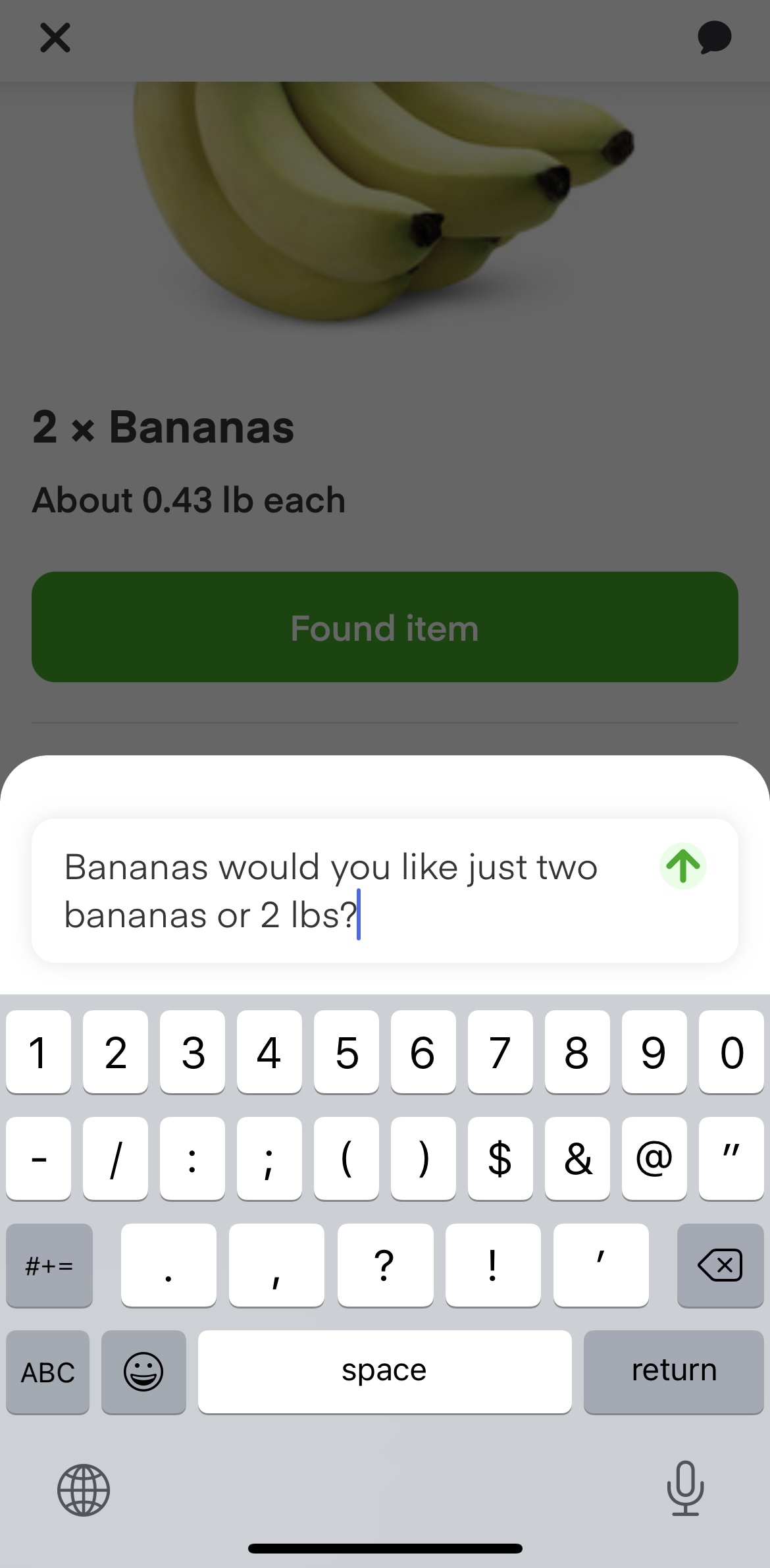 Customer chat about 2 bananas vs. 2 lbs of bananas
Customer chat about 2 bananas vs. 2 lbs of bananasThey confirmed they meant 2 lbs.
Other times, I messaged customers confirming they indeed just wanted two bananas and they responded "Yes, obviously".
Hm... K.
So generally a bunch of 6 bananas is around 2.5 lbs.
The bottom line, go by banana count if you're not sure how much bananas weigh.
It'll ensure you end up with an appropriate amount of bananas, not just two unless you selected just two, which is also totally fine. I actually think Instacart recently changed it to banana count throughout the app.
Instacart has improved on its produce item weight issue but there are still some glitches from time to time so I really just wanted to add the banana issue as a somewhat hilarious side note.
In general it's good to know produce weight. Things like cabbage and butternut squash don't just weigh 1.5 lbs.
Many customers select 1 lb of grapes, which requires us to dig through the existing packages to fish out that little since most standard grape packages are 3 lbs packages.
So overall, just be familiar with the store you're ordering from and select item count rather than weight, especially for bananas...well and maybe grapes.
Some stores just want to lure you in by listing speciality items on Instacart so you'll order from them and then they just don’t have the items.
And Instacart happily participates. It's all about making money on their end, not saving you any.
Which brings me to my next point.
4. If you have a store savings card, please scan it into the app so you don’t miss out on savings
 Example of store savings card
Example of store savings cardYou don’t want to miss out on the savings. I shop at one particular store all the time and notice that only few customers have their savings card in the app.
The store can’t use their card for Instacart orders and I can’t use mine so customers usually miss out on savings.
Of course, not every store has this option but if you like to order from one that does, by all means add your card.
You don't have to go to the store to sign up, most will just let you do it online and generate a virtual card you can then enter into the Instacart app.
When a customer has a card, it usually says saved $12 or even $42 for large orders so I’m always baffled as to why customers don’t have their card.
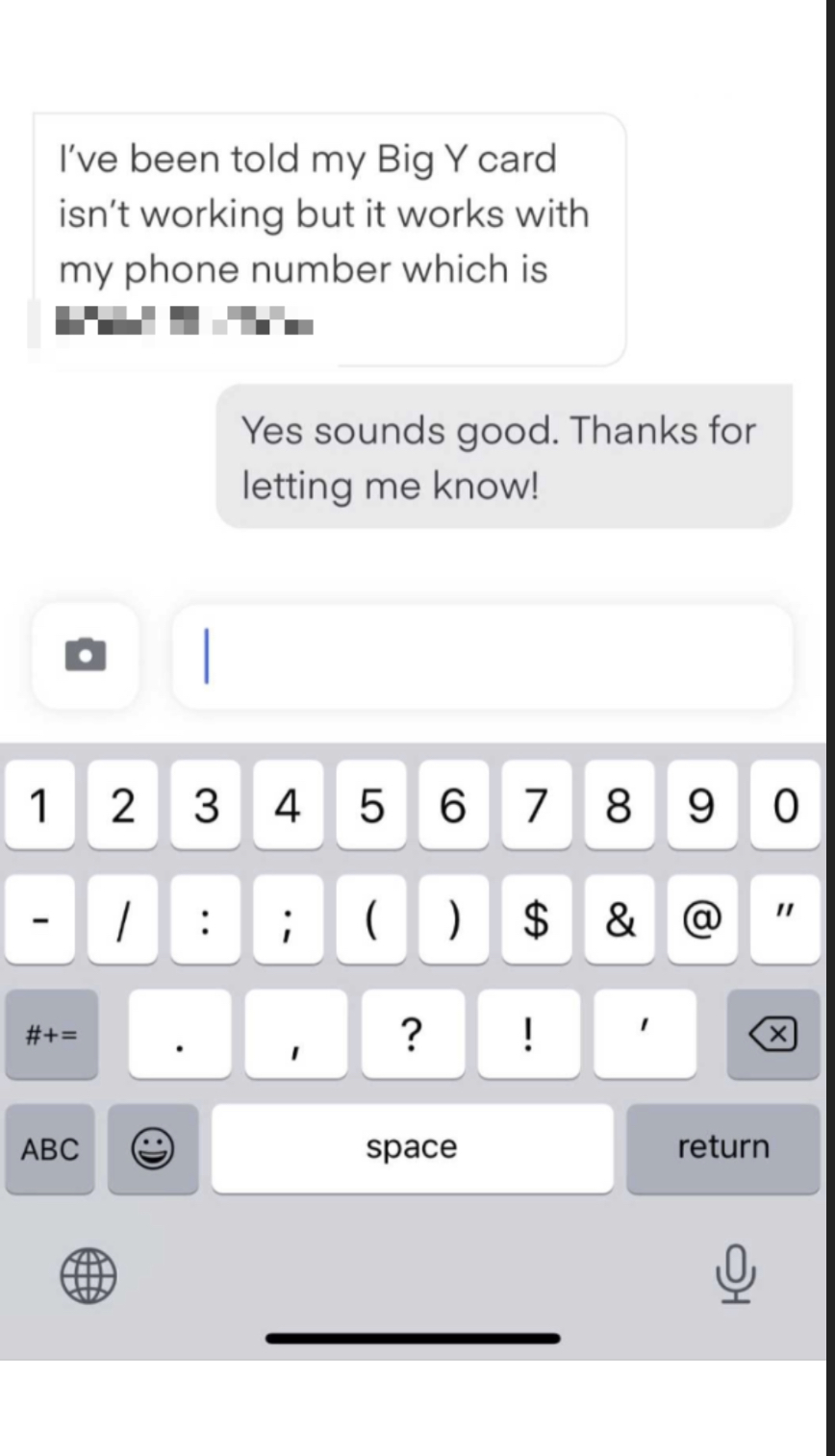 Chat with customer about the store savings card
Chat with customer about the store savings cardI don't see if you have a card until I get to checkout so I usually message a previously responsive customer at checkout to see if they have their card and if they want to send me a pic.
If you have a savings card and shop at a particular store on Instacart that could add savings, please add it to the Instacart app.
Some stores allow me to hit “forgot card” at checkout and like I said others don’t have a card but if yours does, just add it to the app.
That’s just something I’ve noticed over the years and since you’re already paying Instacart and me (hopefully), you might as well save on your actual order.
OK on to the last point...
5. Please leave delivery instructions
 This way
This wayThis is one of my biggest gripes across all food delivery apps and really delays the delivery process.
If you live in one of those hard to find apartment complexes (I do and since I too am a customer at times, I leave detailed instructions), please take a moment to leave more detailed delivery instructions.
I’ve seen many a stranded food delivery person in my apartment complex who show me the address and I see no delivery instructions….why???
You most likely know that you live in a hard to find place so please leave instructions.
You’ll only have to do this once unless you move so please take those 5-10 seconds to enter instructions.
In line with delivery instructions...
...if you want contactless delivery, select that option
I also strongly dislike when you choose meet at door and then have a note “leave at door”.
That's not the same thing on my end!
Again Instacart dings me for weird stuff so please help me out and just select the meet at door with the option of leaving it if you know you’re not gonna be around.
Instacart requires me to take a picture if you choose leave at door, which provides assurance that I've delivered the order and when you select meet at door with a note saying leave at door, I now have to trust that you won't report your items as missing (yep it's happened!).
I usually message you with a picture to cover my butt but not everyone does this. It's also just an unnecessary extra step I have to take so just select leave at door if you know you're not gonna be around.
I’ve had a customer scam Instacart saying I didn’t deliver the order (apparently it wasn’t the customer’s first time to do so) so it’s important that you just select the appropriate delivery method.
I recently talked to two shoppers who had customers scam them saying they didn't delivered the order.
Thankfully, they were both experienced shoppers who took pictures since the customer had selected to meet them, which doesn't require us to take a picture of the order.
Apparently customers scamming Instacart is more common than shoppers stealing orders but even just for convenience sake, select the appropriate delivery preference.
To recap how to order on Instacart for a smoother process
You have a certain amount of control over the Instacart ordering process, mainly in the replacement/refund department.
Make sure you have a replacement item or select don't replace for each item and your next Instacart order should arrive in better shape than previous ones.
You're essentially guiding your shopper along, especially if you're not available online during shopping.
I truly get you're busy but I can only imagine the hassle of not getting the perfect items for your favorite recipe.
As I said, you're outsourcing the annoying part to me so spend a few extra moments on your gadget typing in your desired items and you'll save time down the line.
Since it's Instacart none of these are a guarantee but you should see some improvements!
The other important point is being available to chat if you didn't go the replacement/refund route.
The other points I made are short and don't carry quite as much weight in terms of your Instacart ordering experience (aside from the savings card...please add that) but are still relevant to make the whole process smoother for everyone involved.
I hope you enjoyed this information and stay tuned for more.
In the meantime...
Never tried Instacart? Check it out here
Now that you have the info you need to order from Instacart, you can sign up for it, here.
You might like these!
If you need a reminder about tipping on Instacart, check out how to tip on Instacart.
I’ve written a helpful albeit feisty article on the things delivery drivers wish customers knew that includes the delivery instruction gripe. It goes beyond Instacart and includes DoorDash, UberEats and Grubhub. Check that out here.
Do you have a delivery gone wrong horror story? You can submit it at the bottom of the page here and be featured on this site.