DoorDash pros and cons: What to consider before signing up
From payment to wait-times, here is a summary of DoorDash pros and cons
I've been done over 1,400 orders on DoorDash which isn't all that many in the grand scheme of things but enough to know a thing or two about it. I've also been doing UberEats and Grubhub as back up so I know how they compare to DoorDash.
You can find related pages like pros and cons of UberEats and Grubhub at the bottom of this page.
Let's dive right in to the DoorDash pros and cons to help you determine if DoorDash is right for you.
Pro: Signup
Signup is pretty easy. I like the actual signup process for DoorDash as it is clear and straightforward. Bear in mind that there has to be openings in your area for you to be able to complete your application.
If there are, just download the app, add your personal info, upload your license and insurance card and wait for your background check to clear.
Then, you just follow the partner delivery agreement and you're good to go.
Once your background check clears and you sign your delivery partner agreement, you can enter your details including bank info into the DoorDash app to make sure you’re able to get paid. , you'll be able to upload your picture to the app (DoorDash does not require a picture, which I kind of like) and enter your bank account info.
Speaking of ...
Con: Bank verification and cash out
In terms of bank info, DoorDash allows you to add two different accounts, one where you’ll enter your complete banking information for the weekly cash out AND a debit card for when you need to cash out daily (for a $1.99 fee, which is highest among delivery apps).
When I first signed up for DoorDash, it took two weeks from the time I started until I actually got paid (and as far as I was able to confirm, it still does as I'm writing this but please let me know!)
This is DoorDash’s biggest drawback if you need cash right away (and who in the gig economy doesn’t?). That’s why I do recommend signing up for another delivery app at the same time, not only because of this payment issue but also because apps glitch and if you rely on making money on a day that DoorDash for example glitches, you’ll have a fallback and still make money.
So while the DoorDash sign up process is easy, the first time payment delay is definitely a con and so is the $1.99 fee each time you need to cash out.
DoorDash has DasherDirect, which is a debit card that's just like your own bank account, which circumvents the $1.99. You can read more about that here.
Con: Gear
I know some of you wonder if you need any gear before hitting the road and I would like to say yes you will need an insulated bag on your first day because your job is to deliver food ... and most of that food is intended to stay hot from the time you pick it up to the time you deliver.
After completing a certain amount of orders (about 20 when I started, DoorDash will send you a welcome package that includes a very small and flimsy bag (the zipper on mine broke within two weeks) that doesn’t fit most orders you’ll receive so you’ll need to invest in professional bags down the line to fit Outback and Chili’s orders, etc.
They're a tax write-off so keep the receipt!
You do not have to get those until you know you want to actually continue to deliver for longer than a week but have some sort of bag right away so you can actually do your job.
DoorDash also sends you a Red Card for certain orders. The red card is no big deal, you can check out my brief guide here.
Now that you're ready to hit the road, let's look at what you'll see.
Pro: App layout
This may not seem worth mentioning but app layout has been a factor for me. I personally like to have as much information as possible before I go out to deliver. It's helped me develop some sort of strategy in an otherwise unpredictable industry.
One of the main reasons I chose DoorDash as a backup to Instacart was because the app is similar in its layout.
The layout is clear and has everything you need right on the home screen, including your ratings and earnings.
That's a major plus for someone who is a visual like me.
Everything on DoorDash is right in front of you when you open the app. You see if it's busy right away and you can choose "Dash Now" if you want to go out.
Note: DoorDash will not let you dash if it's not busy. You'll have to schedule it for when the app thinks it will be busy in your area. I rarely schedule a dash since I like to just go out when I see it's busy and not be locked in to a schedule.
The most annoying thing about the DoorDash app is the zones.
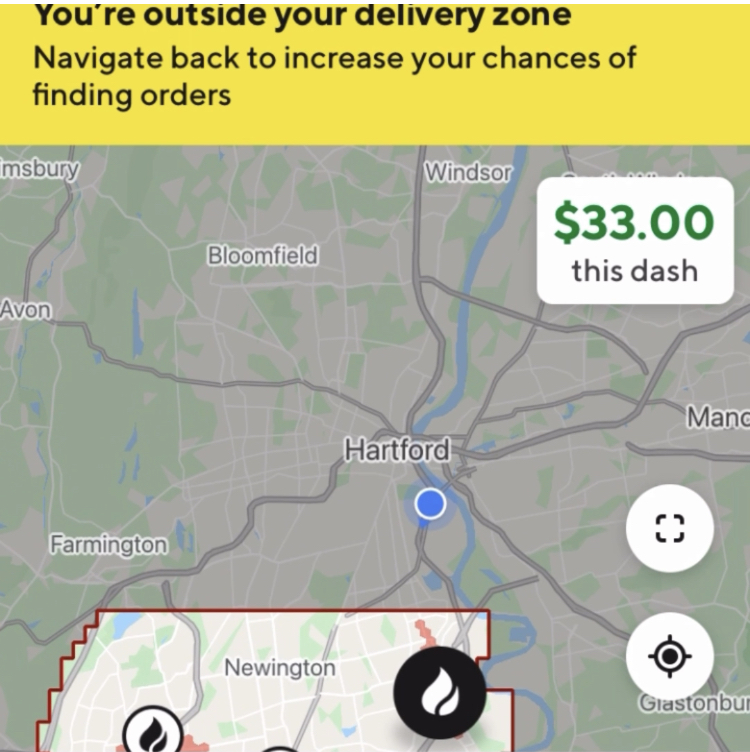
Once you're out of the bordered zone (which happens quite often when deliveries take you into another zone), you will not be sent dashes in that new zone and instead, you either have to head back to your zone or end the current dash and start a new one in that zone.
DoorDash added a feature where you can select “Dash on Arrival" and "Dash Along the Way" but that’s not really an improvement. UberEats doesn't have zones so you're sent orders wherever you go.
The first few times I went out, my delivery was only a couple of miles but it took me out of my zone and I had no idea until I saw the screen.
I was waiting for orders to pop up and sometimes they do but only back in that original zone.
Aside from the zone drawback, the app has a clean layout and is easy to use.
Pros: Declining, accepting and dropping an order
Declining
Yes I'll start with declining because you are most likely not going to accept the first order that is sent to you unless it's a good order.
This is generally true whether it's your first ever delivery or your 1,000th; the first order that pops up is rarely the one you'll accept since it's most likely a reject from other drivers. Should you accept low tipping orders? No, never.
No, never. Delivery apps make tons of money and can afford to pay us, they just don’t because drivers are willing to take freakishly small orders. Stop doing that!
You need to look out for your own good and that means don't waste time, money and gas on an order that pays next to nothing. DoorDash will try to get you to take small orders in hopes of making Top Dasher. You can find my opinion on Top Dasher, here.
DoorDash changes its requirements for TopDasher from time to time so check out their website for the latest requirements, here.
In 1,400+ orders I know I just can't afford to take small orders so making TopDasher is not something I ever strive for.
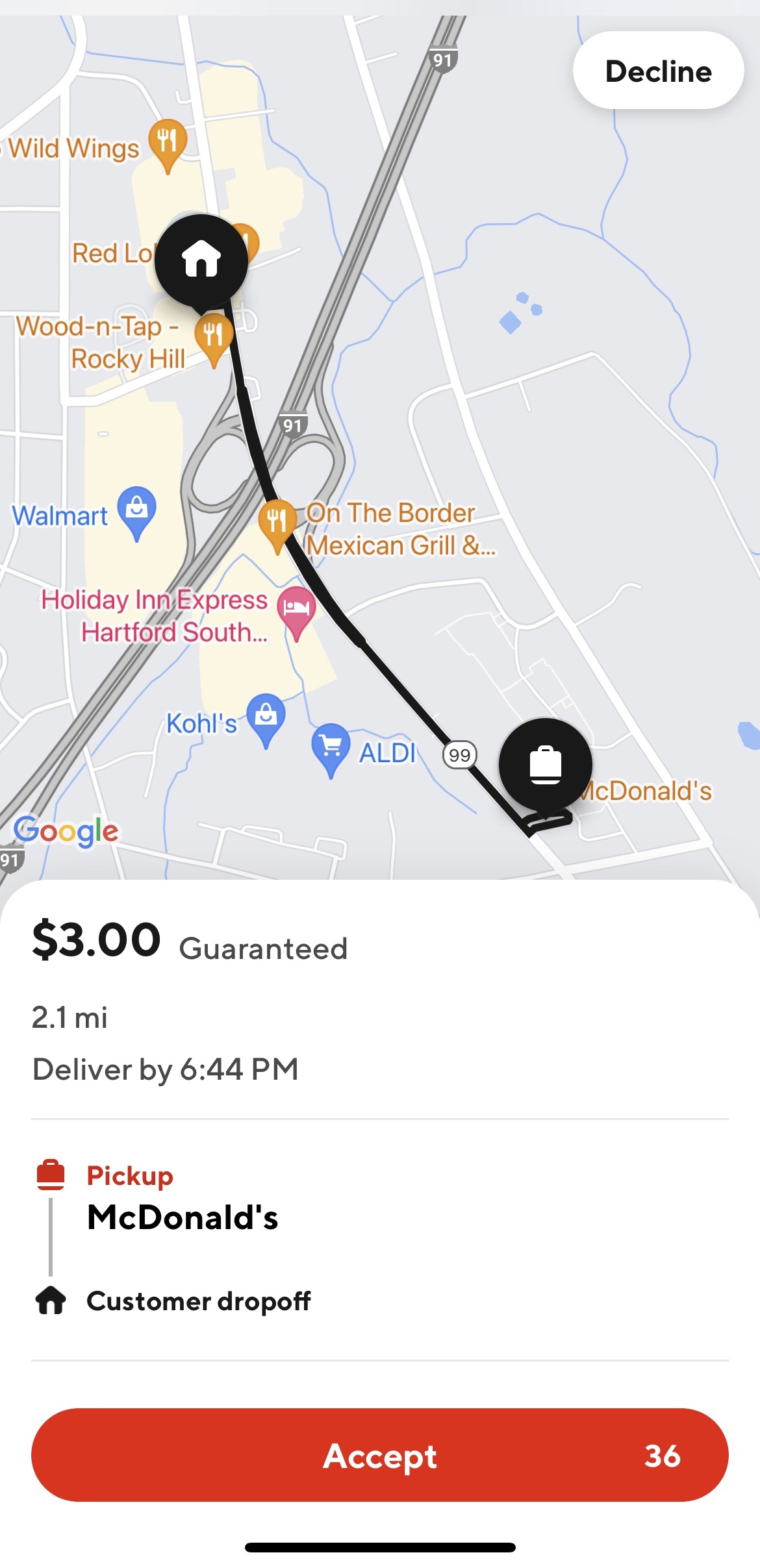
When an order pops up on DoorDash, the Decline and Accept buttons are very clear.
You'll see how much the order will pay (includes the total DoorDash pay and tip although the total is often slightly higher once you deliver, which is a weird bait thing DoorDash does so you never quite know if you'll get $7 or maybe $7.25 or even $15 after you deliver the order). In this case, you'll get $3 because it's most likely a no tip order so don't take it!
You also see the total mileage you'll have to travel. You do not get paid for mileage so make sure you have a mileage tracker app.
You can see where you are in relation to the restaurant and customer. You can even zoom in on the customer's house to get an idea where it is (not in a creepy way, well maybe) while the timer is ticking.
If it's a double order, you can see if it's at the same restaurant or a different one and you can zoom in to see where each customer lives.
Being able to zoom in on the map is a definite pro for me because UberEats does not have this feature and I've ended up in places I didn't want to end up in.
You can also see how many items, which can be very important when it comes to determining wait times beforehand.
I once had a $ 17 pop up on DoorDash but it had 20 items at a restaurant that's notoriously slow so I declined. Sometimes, those items are sauces that are itemized but I'd rather play it safe and decline.
Item count can be an important tidbit for you to decide whether you want to accept or decline an order.
I obviously hit decline on this order.
Accepting an order and delivery
As shown above in the declining an order example, instead of declining, you just click "Accept" on DoorDash and navigate to the restaurant. DoorDash is pretty good about in-app instructions so just follow those when you get to the restaurant. If you have a double order, you'll just have to pay even closer attention for items like drinks, etc.
Other than that, double orders are similar to single ordersDoorDash has the cleanest interface with all the info you need to do your job. You just click "Confirm pickup" and, navigate to the customer and follow delivery instructions.
The one thing about DoorDash delivery instruction that I don't like is that it allows the customer to choose "Hand it to me" but then leave a note saying "Leave at door". I feel as though DoorDash should lock a customer into making a decision that's less confusing. I've had quite a few "Hand it to me" with a note saying leave at door.
The problem is that if the customer selects "Leave at door", DoorDash takes you through the process of leaving a pic and a note, which shows you delivered but that's not the case if the customer selects "Hand it to me" because DoorDash assumes you'll just hand the order to the customer so you just complete delivery without having to take a pic but since the customer left a note saying "leave at door", you now have to improvise.
I usually message the customer with a picture to make sure there is no doubt I delivered the order, which is an extra step that could be avoided if DoorDash gave a better explanation upfront when the customer first orders. It's a minor con but I've had this happen on DoorDash more than on UberEats and Grubhub.
Dropping an order
In case the restaurant informs you of a long wait time (15-20 minutes is too long for me unless it's a $ 20+ order, especially because the restaurant staff usually fibs and it’s a lot longer), you should consider dropping the order because you have to think about the bottom line (not to sound greedy but this took me a while to learn that I do not get bonus points for waiting).
I meet so many new delivery drivers who are waiting at the restaurant for 20+ minutes and that's just not profitable, please drop the order, the customer will be OK since another driver can just pick up the order. Here is a quick video of how to drop a DoorDash order.
Here is a super quick (I'm talking less than 20 seconds!) video that shows you how to drop an order in the DoorDash app.
As you can see, dropping an order on DoorDash is easy but it does count against your completion rate.
If your completion rate drops below 80%, DoorDash may deactivate your account.
Still, it's no biggie to drop an order on occasion since your completion rate goes up again once you complete orders. That's it, dropping an order is pretty easy on DoorDash. Once you drop the order, you'll be taken back to the home screen where new orders will pop up.
Hint: if you accepted an order but the store/restaurant is closed or tells you they can't do DoorDash orders when you arrive (it's happened to me a couple of times), you want to get on Chat support and report it, you'll get compensated for it so you always wanna report a closed store via chat.
Red Card orders
As I mentioned at the beginning, DoorDash will send you a red card for certain orders. I've only done a handful of Red Card orders and you're shown whether it's a red card order upfront before you accept.
You can accept or decline a red card order just like you would a regular oder so it's no big deal and I won't go into detail here. There are no real pros and cons to list here so it's just a mention.
You can check out my red card order quick guide, here.
Con: Retail orders
DoorDash also has retail orders where you pick up from a place that's not a restaurant. Places like Walmart, Petsmart or Gamestop. I usually do those if they're lucrative and relatively short distances. I also do them if it's a super busy night for restaurants so those types of orders can be useful.
Retail orders work just like restaurant orders where you walk in to the store and ask for the order that's usually ready for pickup. You then follow the same delivery steps as you would for a restaurant order.
There are retail orders where you'll actually have to shop, use your Red Card to pay and then deliver. Again, you see those upfront when the order pops up but recently DoorDash has been sneaky about grouping a restaurant pickup order with shop and deliver orders.
That's a big con in my opinion since the restaurant order will sit in your card while you're shopping, which is incredibly bad customer service.
I don't do those on DoorDash (I've done one) since the Instacart app is much better in terms of scanning and replacements so I just do Instacart if I want to shop. If you're interested in Instacart as a possible back up, you can check out how to get started, here.
Pro: Restaurant wait times and grouping of orders
I know some of you might challenge me on this but compared to the atrocious 45+ minutes of wait time on Grubhub, the orders on DoorDash are time way better and I've been able to pop in and out of restaurants without even 5-minute wait times more often than not.
Yes, I've had the occasional 15+ minute wait time and have heard others who have had it worse (ahem, just drop the order if you're quoted a more than 20 minute wait-time unless it's above $20) but compared to Grubhub and even UberEats, I can honestly say that DoorDash wins at least in my area.
Yes, restaurant wait times are a pro on DoorDash in my opinion!
In terms of grouping orders, DoorDash does a better job than UberEats since it shows you the name and location of each restaurant and the customers. This is a major plus for someone who is strategic about restaurants and delivery routes.
DoorDash does often group a lower tipping order with a higher tipping order, which I find unfair to the customer who has to wait for their order while I wait for the lower tipping customer's order but overall the grouping is relatively efficient compared to others.
Pro: Ratings
On DoorDash, customers select a rating between 1 and 5 for your delivery. The feedback includes Communication, Order Handling, Friendliness and Followed Delivery Instructions. This is the most detailed ratings system and is reminiscent of Instacart.
Personally, I like an app that has ratings (Grubhub doesn't), so I know if I'm doing a good job. Overall, DoorDash is pretty fair in terms of the ratings system.
UberEats uses a thumbs up or down, which in my opinion is a bit more ruthless. DoorDash gets a thumbs up for its ratings system.
Ratings are a preference so I get that you find ratings to be a con!
Pro: Intro promotions
DoorDash offered an intro promotion when I first started dashing. It was "get an extra $ 75 for completing 35 orders", which was quite easy to complete and the extra $ 75 showed up as earnings right after completion.
Pro: Referrals
DoorDash often has referral bonuses where a Dasher can send an invite to a person interested in dashing where both parties willl get x amount for the new person completing x amount of dashes. I've seen it upward of $750.
I recently had my first successful referral, where I made $600 and my friend made $400 for completing 150 orders in 90 days.
The money hit my DoorDash account the moment my friend finished her last order, which was pretty cool. She made well over $2,000 for the 150 orders plus the $400 bonus so that's not too shabby!
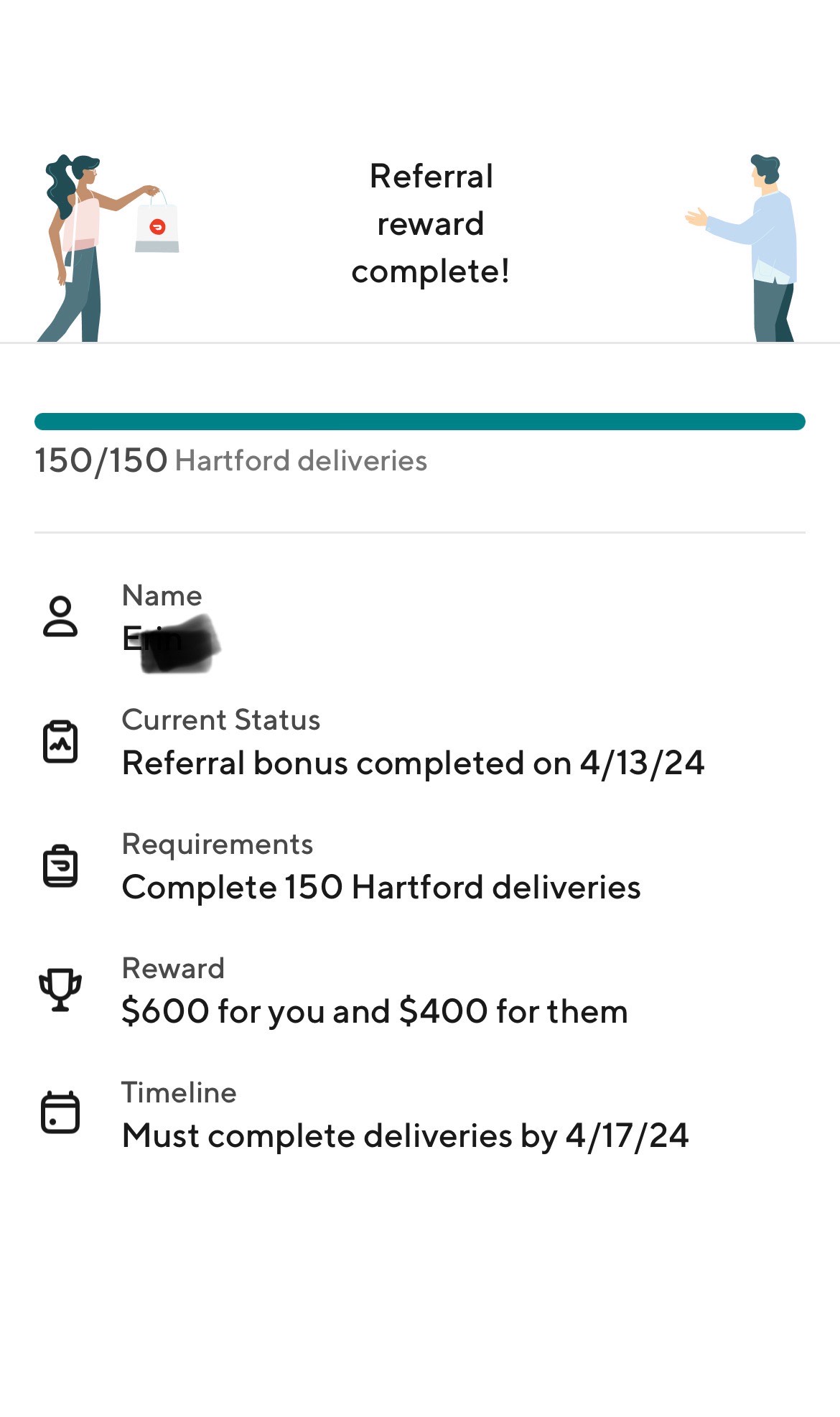
This just varies by demand and season but I've spoken to dashers who referred others and got a few hundred extra dollars so that's definitely a pro on DoorDash.
So if you're interested in becoming a Dasher, make sure you get someone to refer you so you can make even more money!
This leads me to my next point:
Con: Incentives and levels
Aside from the referral bonuses and intro promotion, DoorDash doesn't really have a ton of incentives. You get nothing for reaching 1,000 orders and in my opinion, the reward level program that replaced Top Dasher is also a joke, designed to continue incentivize customers who are bad tippers.
Again, you can read my opinion on Top Dasher and its replacement program levels, here.
On weekends, DoorDash will add anything from $1-$3 to an order, which is helpful during peak times.
Pro: Earnings (when compared to wait-times of other apps)
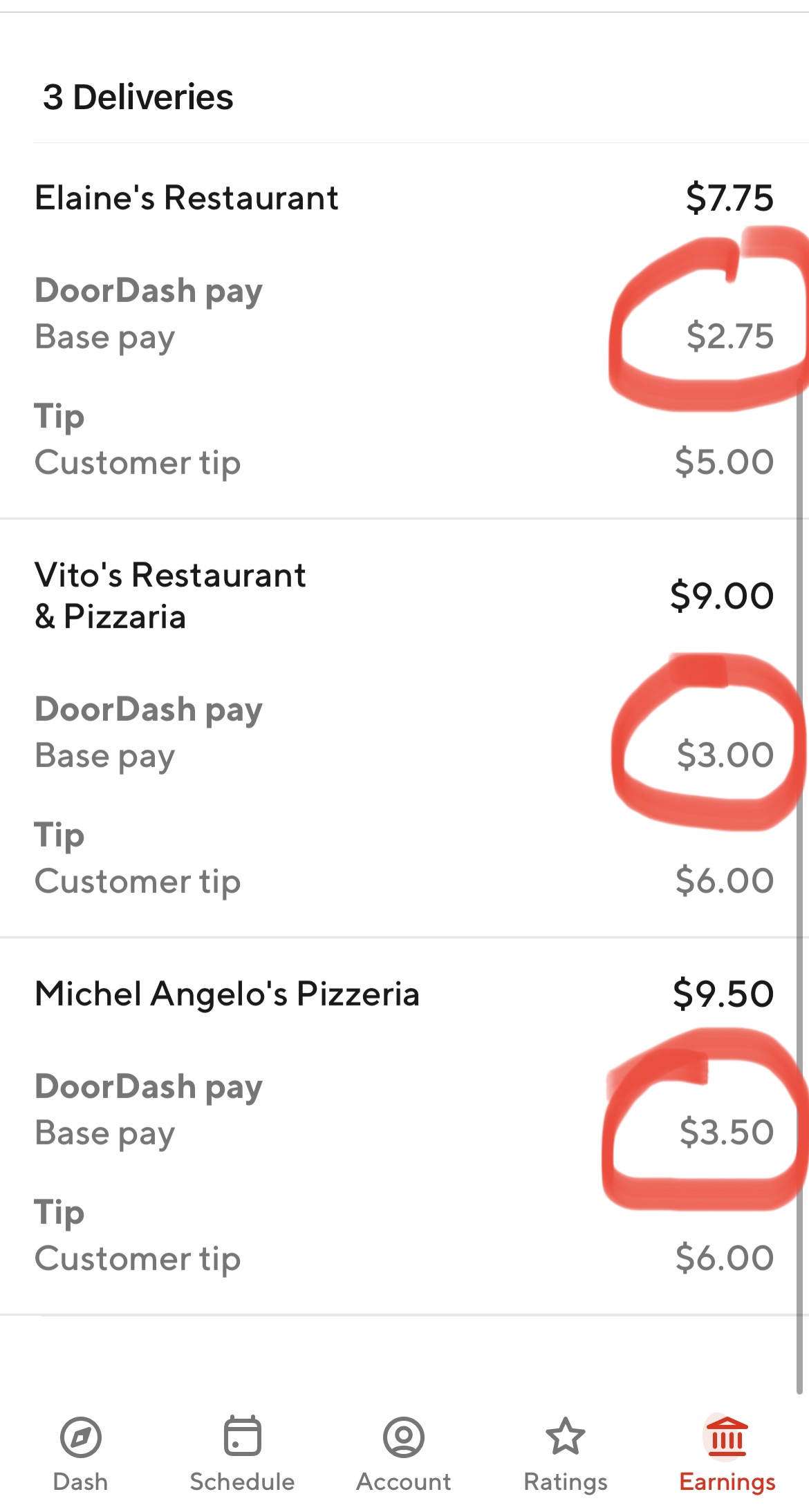
How much you'll earn depends on many factors including your availability, your area and the season. DoorDash does not allow for a customers to adjust their tip after delivery, which is a con because I've had tons of significant tip increases on UberEats and a few on Grubhub.
Here is an example of three orders from a Friday night on DoorDash. Friday nights are a little higher in terms of base pay but not always. It depends on demand. Still, you wouldn't be able to make a living on DoorDash pay alone.
DoorDash alone would have paid $9.25 for these three orders but with tips, I made $26.25 in a little under an hour.
Despite some of its drawbacks, personally I choose DoorDash as my main source of income because there are tons of orders and because the app layout is clean and straightforward it's not as much of a guessing game like on UberEats and Grubhub.
I end up driving way less for an average of $30 an hour, which means savings in gas and car repairs over time!
The orders are also timed better than on Grubhub and since UberEats often groups orders that often have long delivery distances with stop offs in different towns where you don't know the location of the restaurant beforehand, DoorDash wins in terms of making money more quickly than on the other apps even if the orders are sometimes smaller.
Therefore, I'm able to have a better strategy since the app shows me where exactly a restaurant is and the customer's approximate location.
So while I'm able to criticize DoorDash's practices with regard to the Top Dasher program, I will also say that I'm able to make money more quickly than on the other apps, which negates some of the app's drawbacks.
I'd like to note that very recently, DoorDash finally opened up their app so customers can increase their tip after delivery, something I've only experience once in the form of a $2 tip but I'm hoping it'll become a thing like it is on UberEats where I've gotten some insane tip increases.
Here's a quick summary of pros and cons.
Possible new con: earn by time
I'm including this based on my limited experience but DoorDash has a relatively new way to dash that includes earn by time where you're guaranteed to get x amount of earnings from DoorDash plus tips.
The orders that pop up when you select that don't show you the tips so I suspect it's a lot of rejected no tip orders dashers didn't want when earning per offer where you can actually see if it's a tip order.
Here's what that looks like. I won't include it in the pros and cons summary below but just wanted to mention it in case you were wondering.
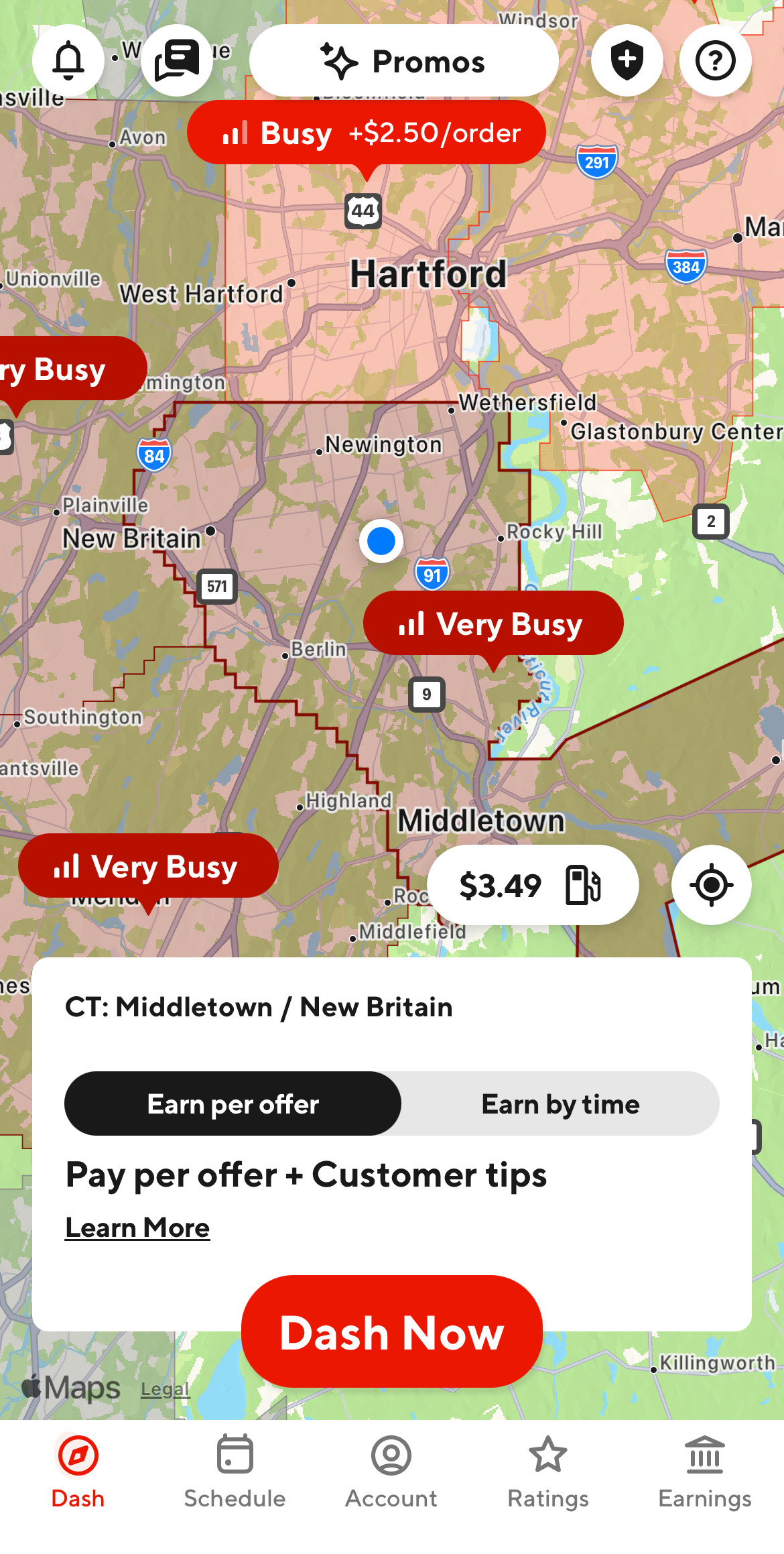
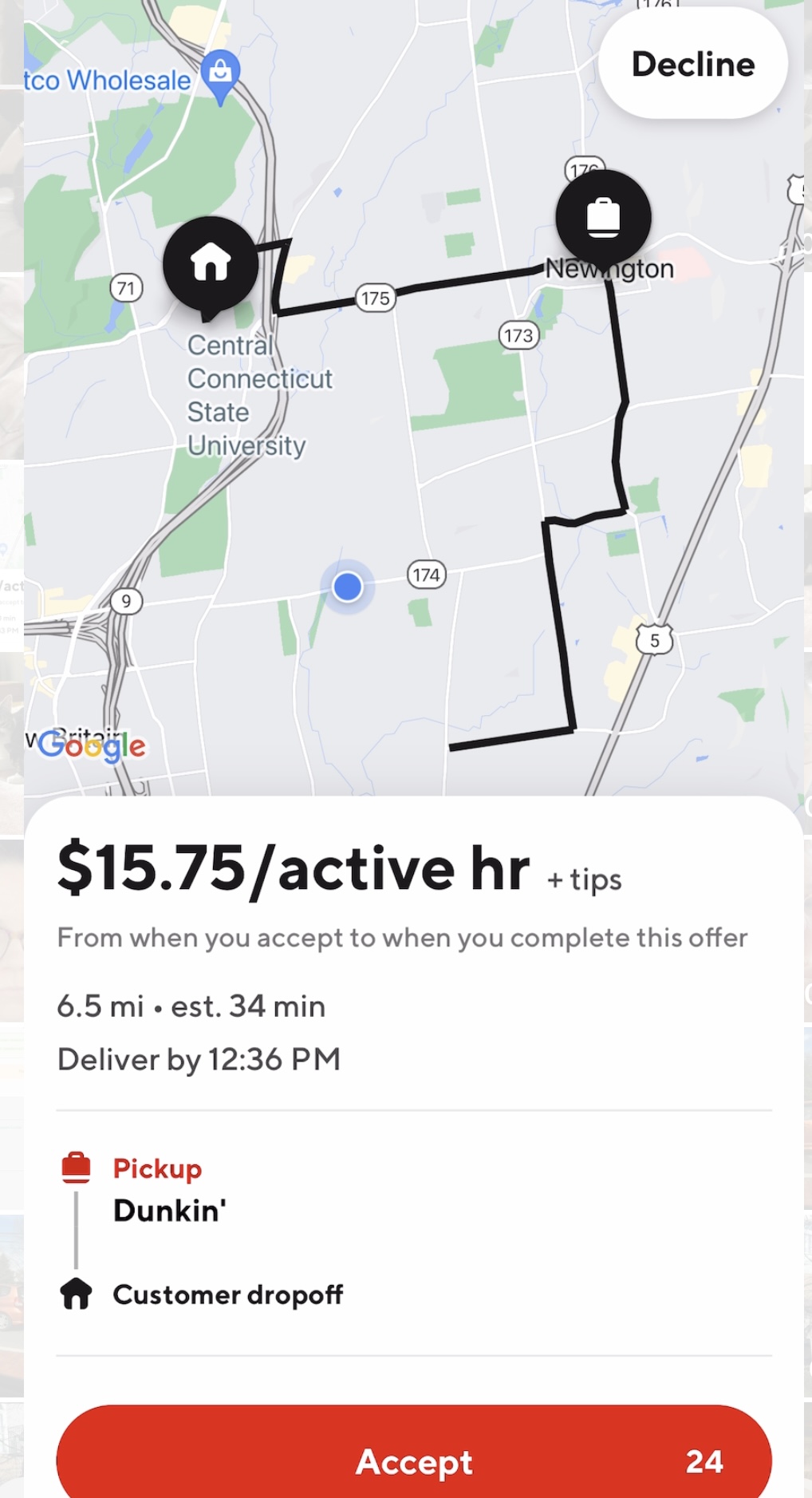
I decided to decline and got a notification that I was using my only decline for that hour, another indicator that Earn by time was not to dashers' benefit. I decided to decline another offer and it kicked me off.
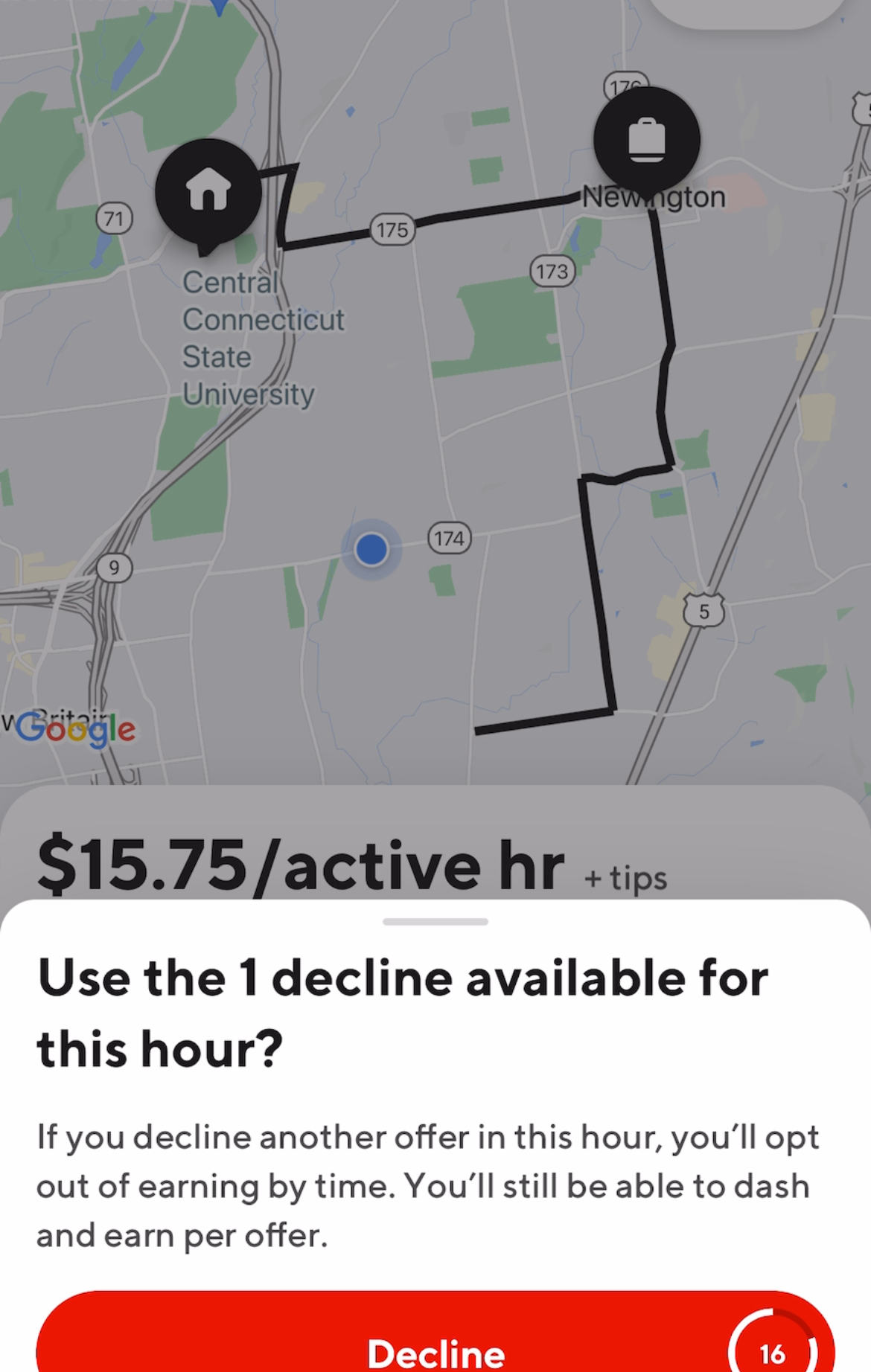
I will update my pages once I actually gather the nerve to give this a try for an hour. Stay tuned but for now I feel like this feature is not in the dasher's favor.
Moving on to the summary...
Pros and Cons Summary
|
Pros
*Varies by region and season |
Cons
|
Related Pages
Like I said, I recommend signing up for more than one delivery service so checkout getting started with DoorDash here, Grubhub here and UberEats, here
If you'd like to do Instacart, check it out here.
Go here for my extensive head-to-head comparison of delivering for DoorDash vs UberEats vs Grubhub.
The pros and cons of delivering for Grubhub, here and the pros and cons of delivering for UberEats, here.